Vantage Launches PVC Labels and Node Labels in Kubernetes Agent Cost Data
Customers can view and query costs based on the storage volumes used by workloads or the nodes those workloads ran on.
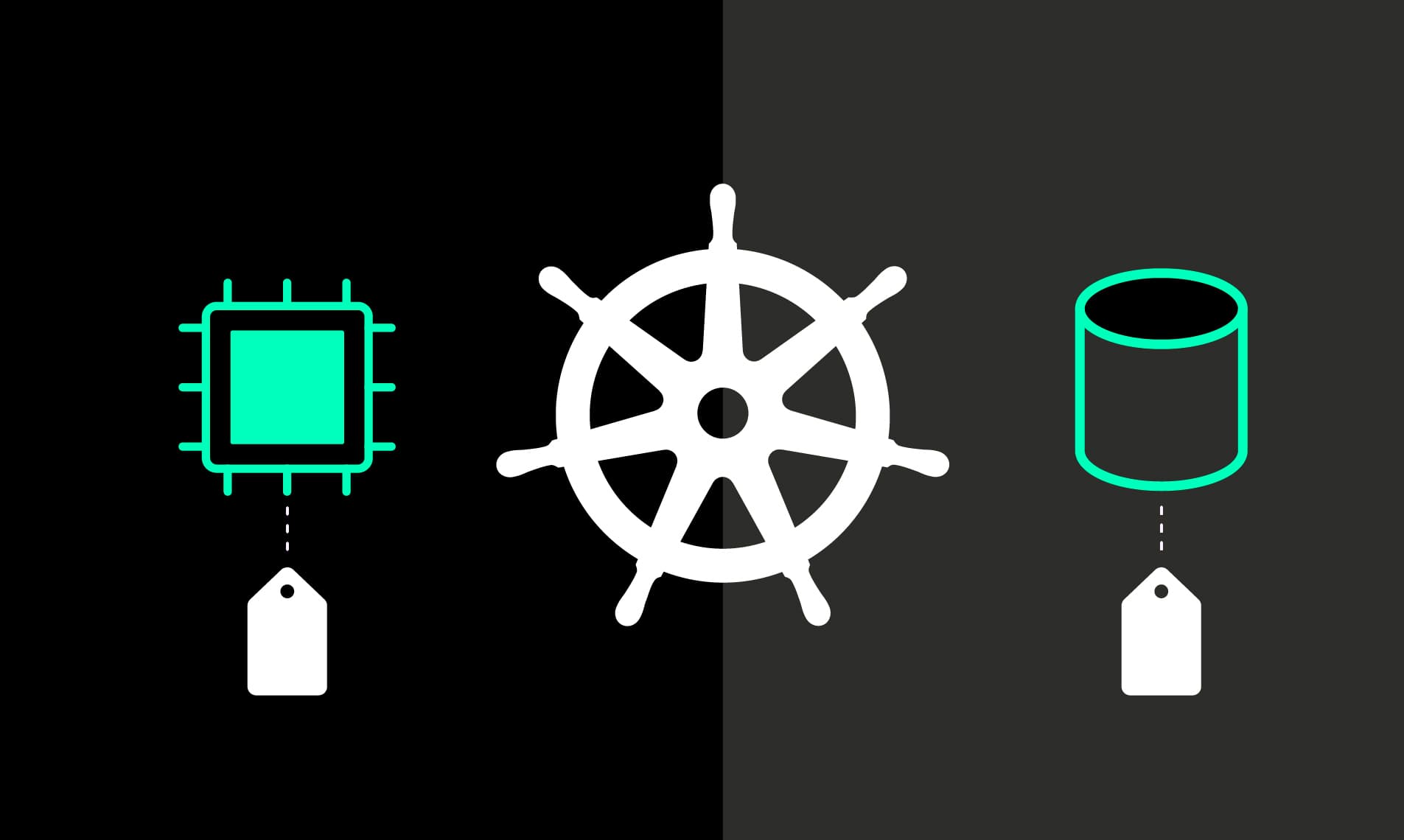
Today, Vantage is launching support for collection of Persistent Volume Claim (PVC) Labels and Node Labels in Kubernetes Agent Cost Data. Customers can now attribute Kubernetes costs with finer-grained control over storage and node cost data in Cost Reports, Virtual Tag configurations, and Kubernetes Efficiency Reports (for Node Labels).
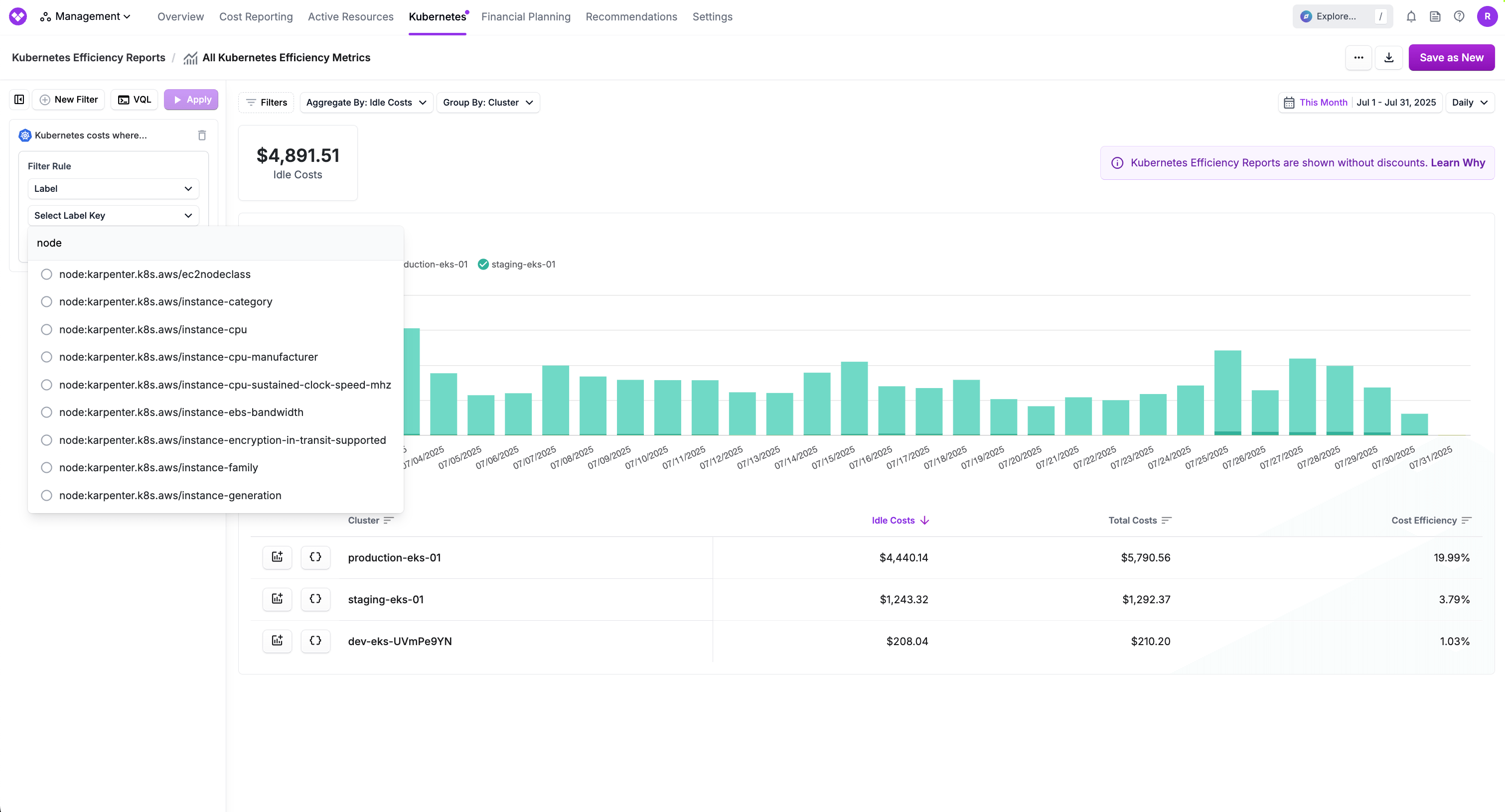
Previously, customers using the Vantage Kubernetes agent could track costs and perform allocation using attributes such as cluster, namespace, or label. Often times, customers are utilizing additional Kubernetes label constructs in order to track compute and storage consumption, such as PVC and Node Labels. Allocation and attribution was not possible by these labels, as they were not ingested by Vantage.
Now, with the launch of PVC Labels and Node Labels in Kubernetes Agent cost data, customers can view and query costs based on the storage volumes used by workloads or the nodes those workloads ran on. Both PVC and Node Labels are now available as Tags in filter sets, denoted by pvc:xyz and node:xyz respectively, which can be used in Cost Reports and Virtual Tag configurations. Node Labels can also be used in Kubernetes Efficiency Reports. By utilizing PVC Labels in reporting, which are applied to volume stores, customers can attribute storage usage with Kubernetes workloads by app or team, perform cost allocation for storage, and perform targeted storage optimization. Node Labels are applied to underlying compute hosts and can be used to attribute compute costs based on infrastructure characteristics, track usage across node pools or environments, and identify optimization opportunities.
To get started, upgrade your Kubernetes agent to version v1.0.30. For setup and configuration guidance, see the Kubernetes documentation.
Frequently Asked Questions
1. What is being launched today?
Vantage is launching support for Persistent Volume Claim (PVC) Labels and Node Labels in Vantage Kubernetes agent cost data. These Labels are now ingested and available for use in Cost Reports, Virtual Tag configurations, and Kubernetes Efficiency Reports (for Node Labels).
2. Who is the customer?
Any Vantage user running the Kubernetes agent who wants deeper visibility into their Kubernetes infrastructure costs, especially platform engineering, SRE, and FinOps teams.
3. How much does this cost?
There is no additional cost to view PVC or Node Labels in cost data. This functionality is included for all users of the Vantage Kubernetes agent.
4. What are PVC and Node Labels, and why would I use them?
PVC and Node Labels are key-value tags in Kubernetes. PVC Labels tag storage for filtering and grouping. Node Labels tag compute nodes to help with scheduling and analysis. You can use them to help you understand and filter usage by things like team, app, or environment.
5. How do I enable collection of PVC and Node Labels?
By default, Node Labels are collected by the Vantage Kubernetes agent. For PVC Labels, you need to set collectPVCLabels to true in the agent’s Helm chart configuration.
6. How does it work?
Once the Kubernetes agent is updated to version v1.0.30:
- PVC Labels are collected from persistent volume claims associated with pods.
- Node Labels are collected from the nodes where pods are scheduled.
These labels are automatically applied to pods and made available as Tags in filter and group-by dimensions, as pvc:xyz and node:xyz respectively. Both labels are available in Cost Reports, and Virtual Tag configurations, and additionally, Node Labels are made available in Kubernetes Efficiency Reports.
7. Why are PVC Labels not represented in Kubernetes Efficiency Reports?
Kubernetes Efficiency Reports provide detail into the underlying usage, efficiency, and cost of the underlying compute resources of Kubernetes Workloads. These reports do not include reporting on attached volume storage, where PVC Labels are applied. In order to report on both compute and storage resources, users should utilize Cost Reports.
Sign up for a free trial.
Get started with tracking your cloud costs.

