Vantage Launches Kubernetes Recommendations: Rightsize Your Workloads to Reduce Idle Costs
Vantage announces Kubernetes rightsizing recommendations to reduce idle costs and avoid overprovisioning.
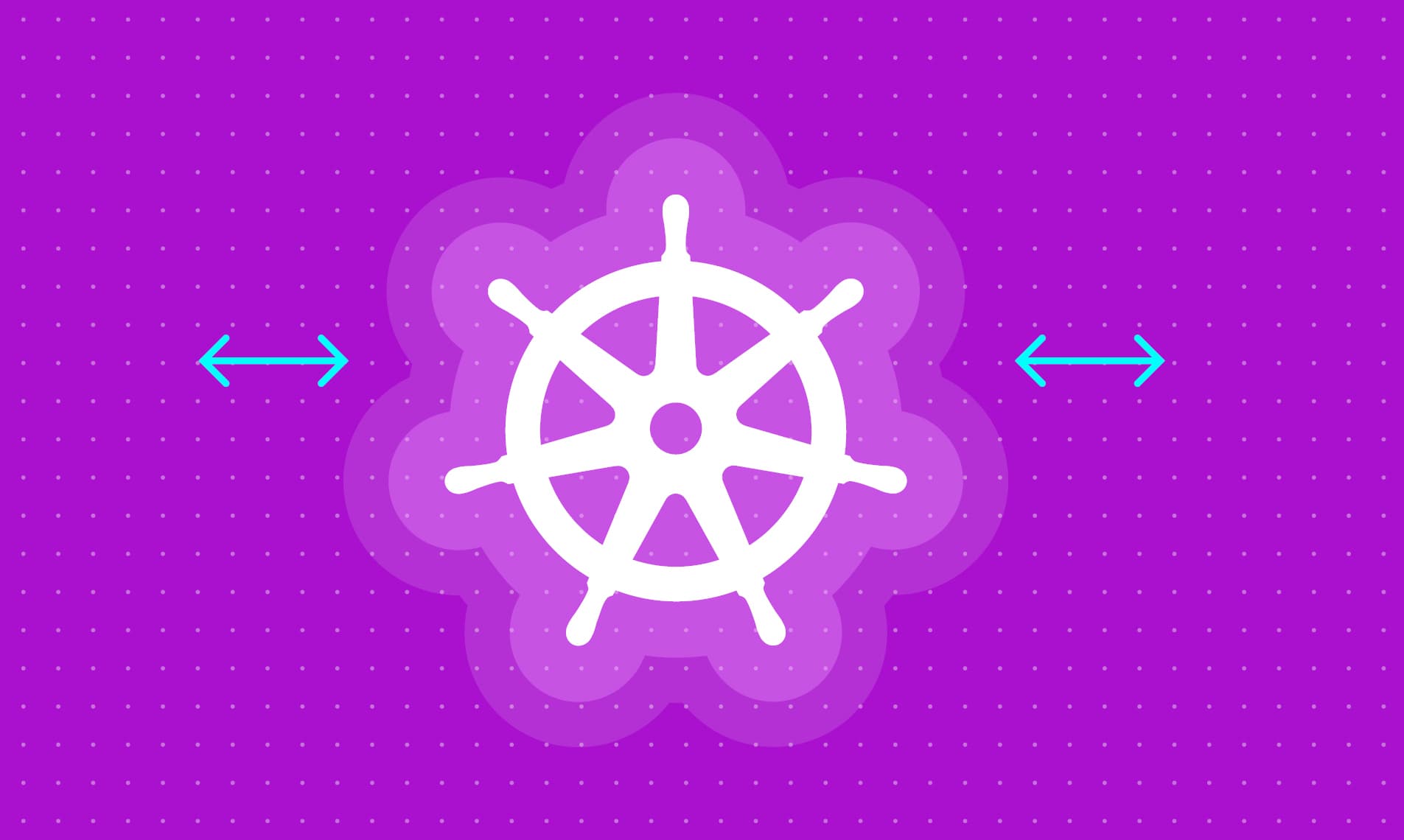
Today, Vantage announces the launch of Kubernetes rightsizing recommendations to reduce idle costs. Customers can now view, on a Kubernetes managed workload basis, specific recommendations for modifying CPU and RAM to reduce costs. These recommendations are available on the Cost Recommendations screen and individual Kubernetes workload active resources.
Vantage recently launched Kubernetes efficiency reports, which make it possible to see which clusters, namespaces, labels, and containers are inefficiently configured. While this information gives visibility into which workloads were inefficient, it does not provide customers with the specific recommendations for what resources to appropriately allocate to a workload to decrease waste.
Now, all Kubernetes managed workloads (Deployments, StatefulSets, etc.) are listed as active resources and are available to filter on resource reports. The new Rightsizing tab is displayed on the Active Resources screen for each workload. When available, recommended settings for CPU and RAM along with the potential savings are provided. Each rightsizing recommendation includes the average, maximum, and recommended settings along with a graph of average CPU and RAM usage. The high-level recommendation across all workloads, with total savings, will also be available on the Cost Recommendations page and will be linked to a corresponding provider resource report.
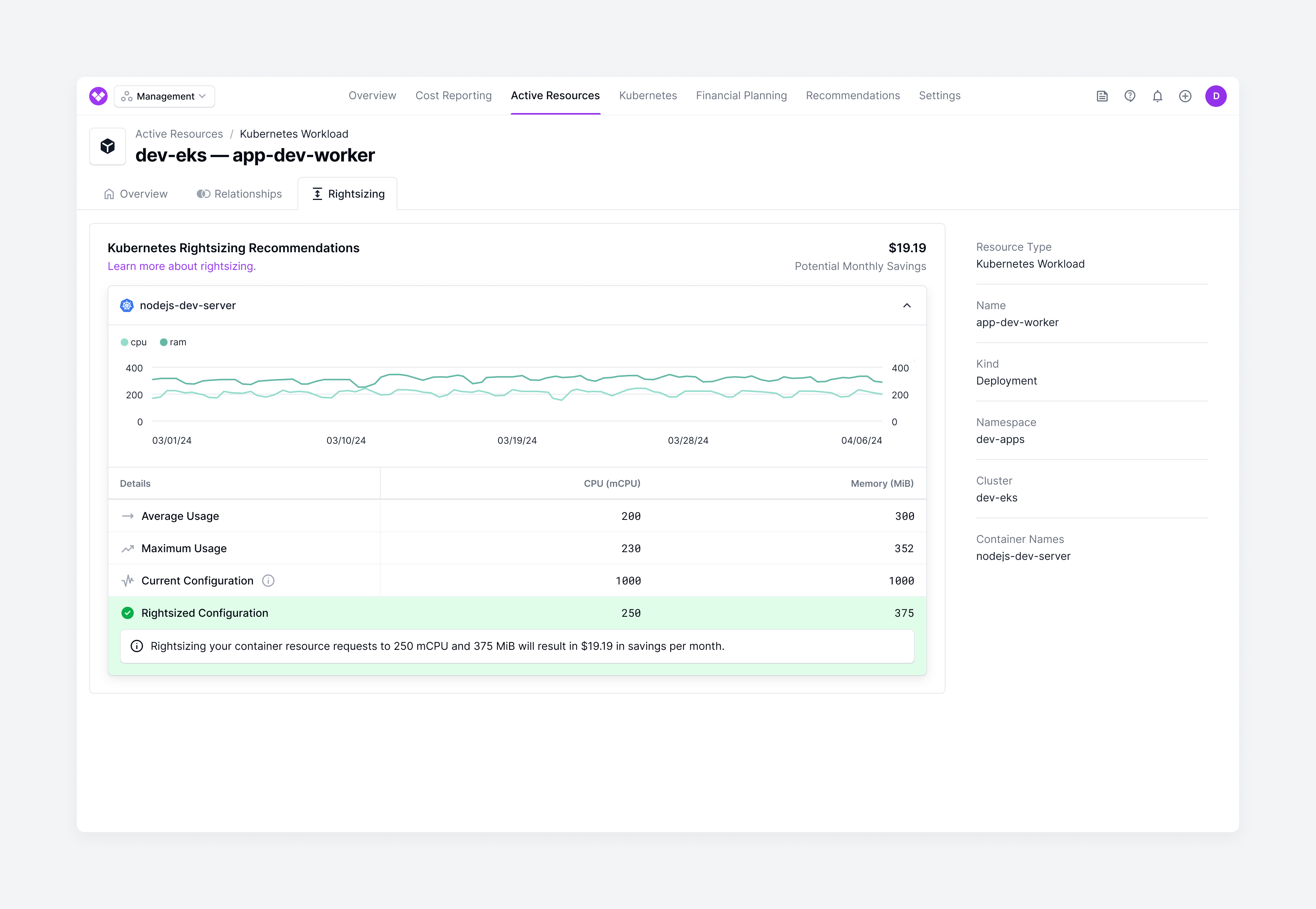
Kubernetes rightsizing recommendations in the console
This feature is now available for all users who have the Vantage Kubernetes agent deployed. To see recommendations, first upgrade the agent to version 1.0.24 or later. Once the upgrade is complete, the agent will begin uploading the data needed to generate rightsizing recommendations. Rightsizing recommendations will begin to appear after 48 hours, but we recommend collecting 30 days' worth of data before making adjustments. If you do not have the Kubernetes agent deployed but would like to see Kubernetes costs and rightsizing recommendations, see the Vantage Kubernetes agent documentation. For more information about how to view and use rightsizing recommendations, see the Cost Recommendations documentation. For a guide on Kubernetes rightsizing, see the Cloud Cost Handbook.
Frequently Asked Questions
1. What is being launched today?
Today, Vantage is launching Kubernetes rightsizing recommendations, which will surface specific CPU and RAM adjustments to be made to reduce Kubernetes costs.
2. Who is the customer?
The customer is any Vantage user who has Kubernetes clusters deployed and has the Vantage Kubernetes agent deployed. To see recommendations, the agent must be updated to version 1.0.24 or later.
3. How much does this cost?
There is no additional cost to Kubernetes rightsizing recommendations. This functionality is available to all customers as part of their subscription, including customers in the free tier.
4. What is a rightsizing recommendation?
A rightsizing recommendation contains information about how much CPU and RAM is currently provisioned for a specific Kubernetes deployment, its current CPU and RAM usage, and the amounts by which the CPU and/or RAM should be decreased to realize a specific efficiency.
5. If I have a CloudWatch Container Insights or OpenCost integration configured, can I see rightsizing recommendations?
No, you must switch over to the Vantage Kubernetes agent to receive recommendations. You can follow these instructions to do so.
6. How can I see the recommendations?
If there are any Kubernetes rightsizing recommendations available, a line item will be surfaced on the Cost Recommendations screen in Vantage. This item will highlight the overall potential savings that are possible from rightsizing your managed workloads. It will also link to a provider resource report, which will contain all the workloads available for rightsizing. From there, you can filter and save the report to see recommendations for specific clusters, namespaces, or labels.
You can click on each individual managed workload and select the Rightsizing tab to see the specific recommendation.
7. What is a Kubernetes managed workload?
A Kubernetes managed workload is a higher-level abstraction than a pod that automatically manages pod objects on your behalf. Vantage currently supports Deployments, StatefulSets, DaemonSets, Jobs, CronJobs, and ArgoCD Rollouts and syncs these managed workloads as active resources in your account.
8. How long does it take to begin making recommendations after I upgrade/install the agent?
After the agent is upgraded or installed, recommendations will become available within 48 hours. This is required to ensure there is enough data to make a valid recommendation. Historical data is not available prior to the agent upgrade, so we recommend collecting at least 30 days of data prior to taking action on recommendations.
9. How are recommendations calculated?
Vantage takes the following steps to calculate Kubernetes rightsizing recommendations.
Identify controllers with low efficiency.
- Controllers running below an efficiency level of 80% over the last 30 days are identified.
- Efficiency is calculated as the percentage of the average CPU or memory utilization divided by the amount allocated for that resource.
Determine the target amount for rightsizing.
- The target amount is calculated by dividing the average usage by the efficiency target of 80%. For example, if your average usage is 100, and the efficiency target is 80%, then Vantage determines the right size to be (100/.8), or 125.
- This target amount might exceed the maximum observed usage, which is acceptable to provide room for potential spikes in resource usage. This also prevents containers from being terminated due to resource exhaustion.
Calculate the potential savings.
- Savings is the difference between current configuration and target configuration multiplied by a standard hourly base rate.
- For Deployments and StatefulSets, these savings are further multiplied by the number of replicas configured for each controller.
- The calculated amount of savings must be at least $5 to be considered for rightsizing recommendations.
10. Can I create a provider resource report for Kubernetes?
Yes, Kubernetes managed workloads will be available as a provider resource type. When available, pods will be grouped by controller, and you will be able to see and filter on the following metadata:
-
Controller name
-
Controller type
-
Cluster
-
Namespace
-
Controller labels
11. Are there any recommendations for the underlying cloud provider infrastructure?
These recommendations are focused on workloads within Kubernetes clusters and do not provide rightsizing recommendations for the Kubernetes nodes themselves.
12. Can I customize the efficiency target that is used for recommendations?
By default, Vantage targets 80% efficiency for recommendations. If you would like to set a different global setting for your account, you can email support@vantage.sh.
13. Can I choose to ignore some workloads for rightsizing recommendations?
Not at this time.
14. What should I do if I use a custom controller type and it is not displaying as a Kubernetes workload?
You can email support@vantage.sh with the details of your deployment, and we will see if this can be supported for rightsizing recommendations.
15. mCPU is used for the CPU recommendation. What does this mean?
mCPU refers to milliCPU, which is a fractional representation of CPU, where 1 CPU is equal to 1000 milliCPU.
16. After making a configuration change to a pod, how quickly will the rightsizing recommendation go away?
The agent will upload the new configuration for the pod within the hour, as it is available. Vantage will re-run recommendations once the next Kubernetes ingestion is processed, which is every 24 hours.
17. Can I take action on these recommendations from the Vantage UI?
Not at this time. Often, these recommendations require a deeper analysis of the running application to understand what is possible. If you do have use cases around this, you can email support@vantage.sh, as we would like to learn more.
18. What does Current Configuration mean on the recommendation?
The current configuration comes from the currently configured requests for the Pod Template within the Controller Spec. This is collected by the Kubernetes agent hourly and updated when the cost data is imported, roughly once per 24 hours.
19. Which cloud infrastructure providers are supported for calculating recommendation cost savings?
Rightsizing recommendations are available for the agent-supported infrastructure providers: AWS, Azure, and GCP.
Sign up for a free trial.
Get started with tracking your cloud costs.

