Tools for the Whole Organization
Vantage is a complete FinOps platform from visibility to optimization to enterprise-grade cost governance for the cloud.
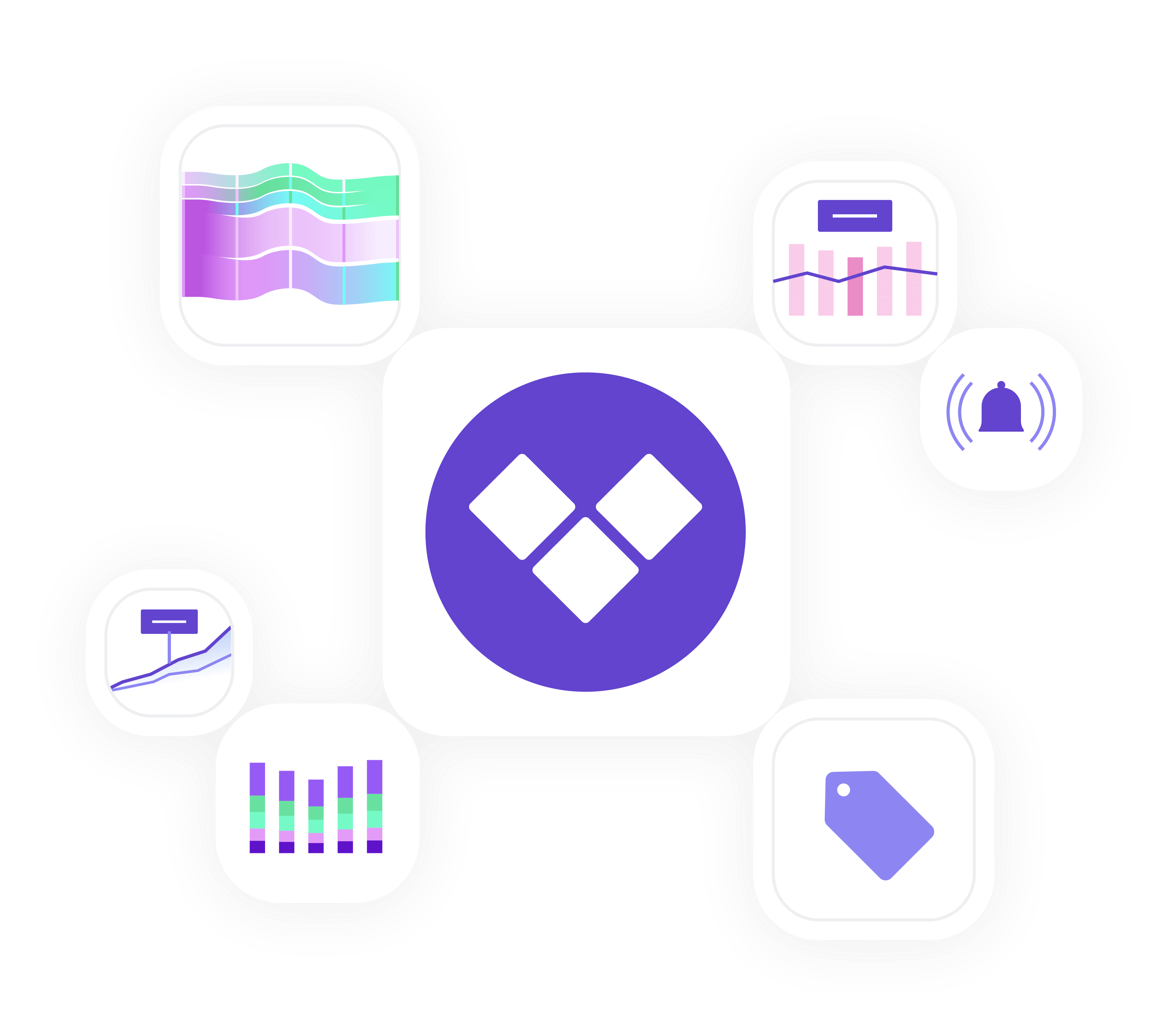
Cost Reports
Enable your organization to get visibility on cloud costs in a unified view and take action.
Learn more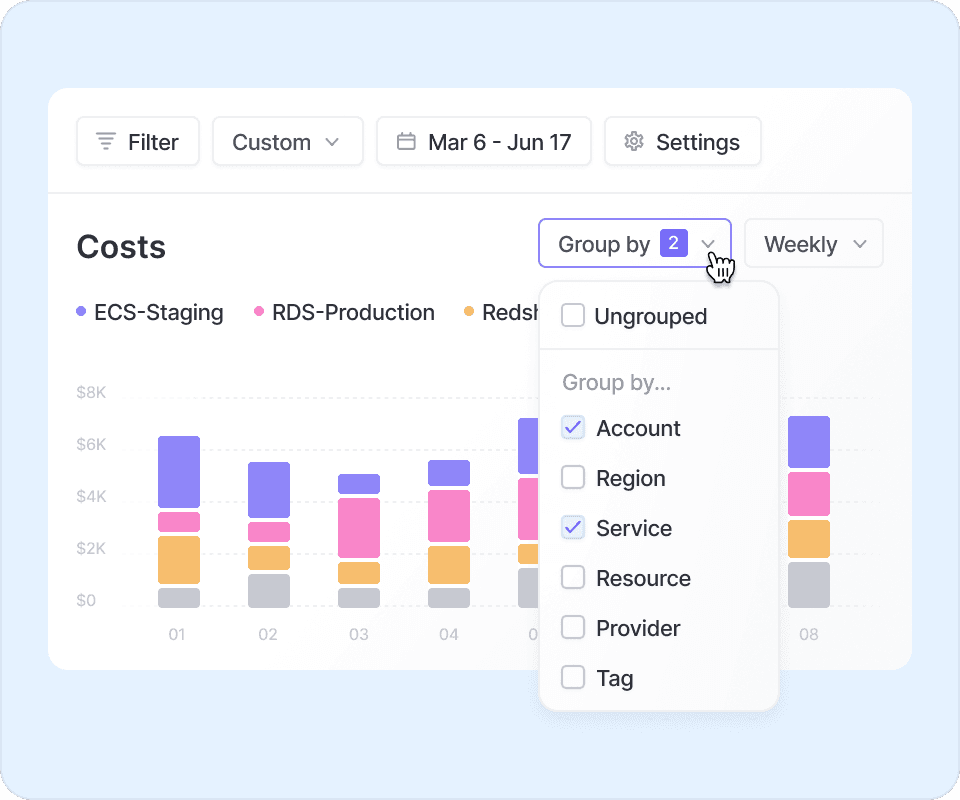
Kubernetes
Reporting and efficiency metrics for in-depth Kubernetes cost analysis.
Learn more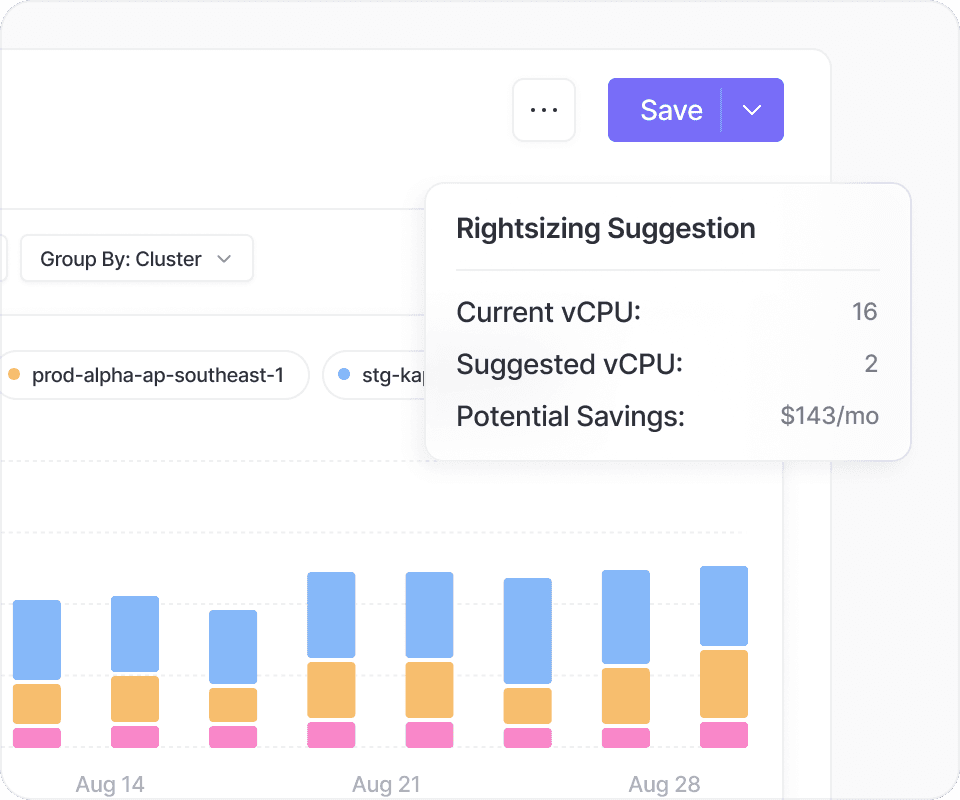
Network Cost Visibility
Identify the main drivers of network costs in your environment by combining VPC flow logs with cost data.
Learn more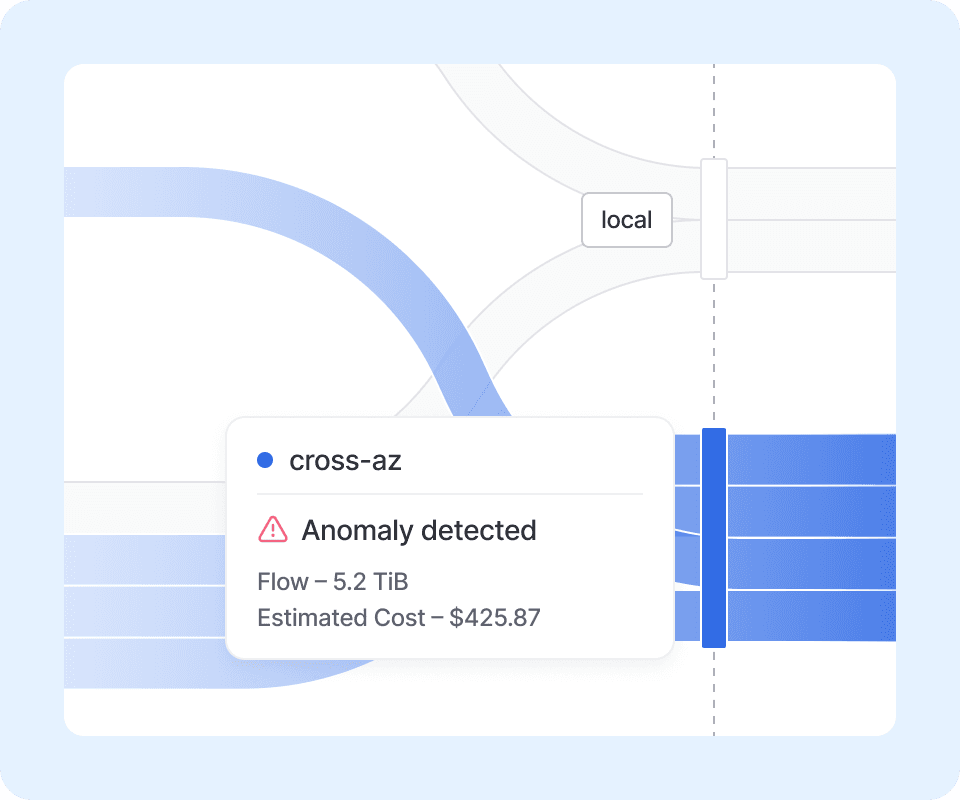
Automated Waste Detection
Automatically identify and cut waste. Vantage regularly scans your entire cloud footprint to identify and drive cost saving remediation.
Learn more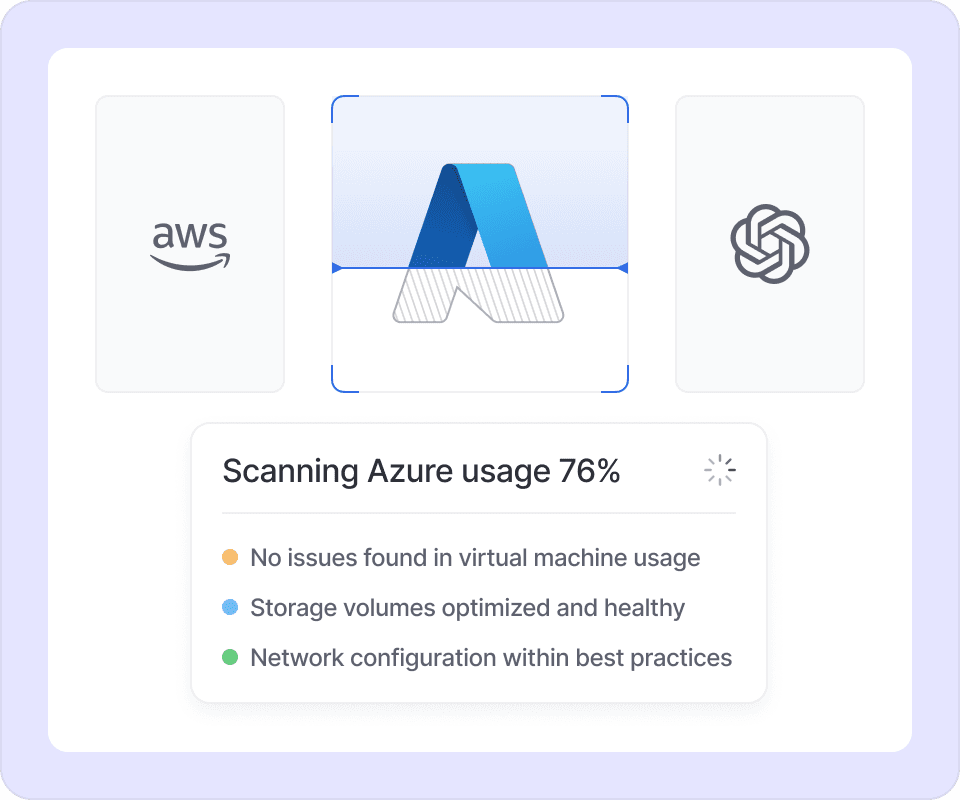
Budgets
Set targets to hold teams accountable before cost overruns occur. Get automated alerts that keep teams on target.
Learn more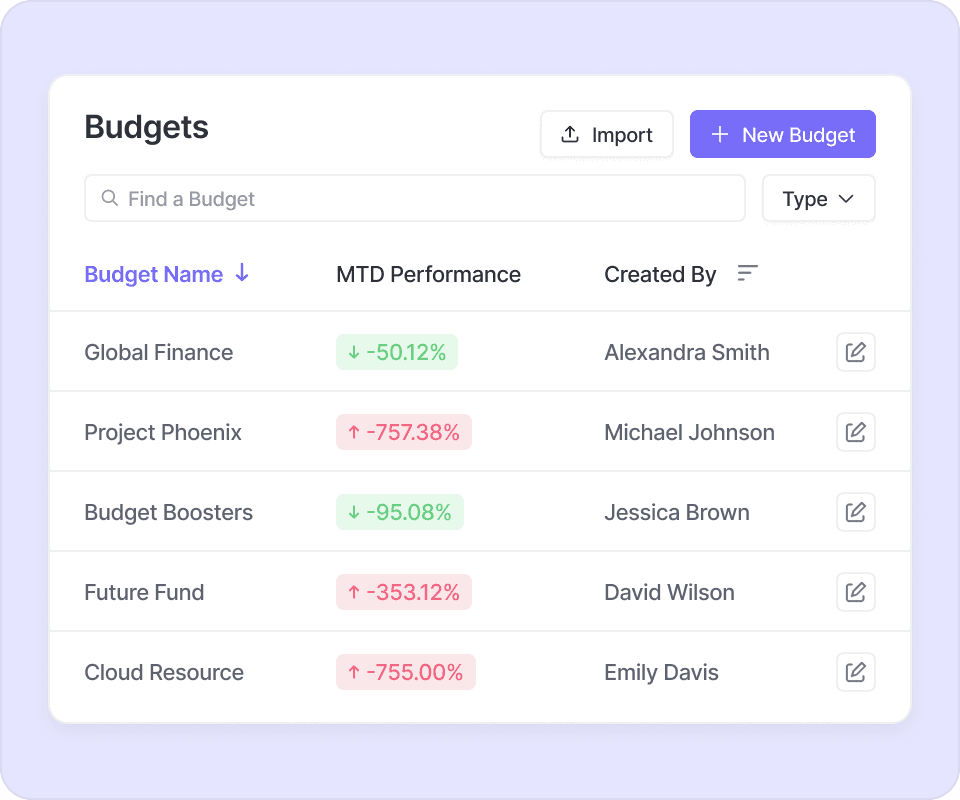
Virtual Tagging
All the tools you need for custom cost allocation, showback by team or service, and maintaining tagging hygiene.
Learn more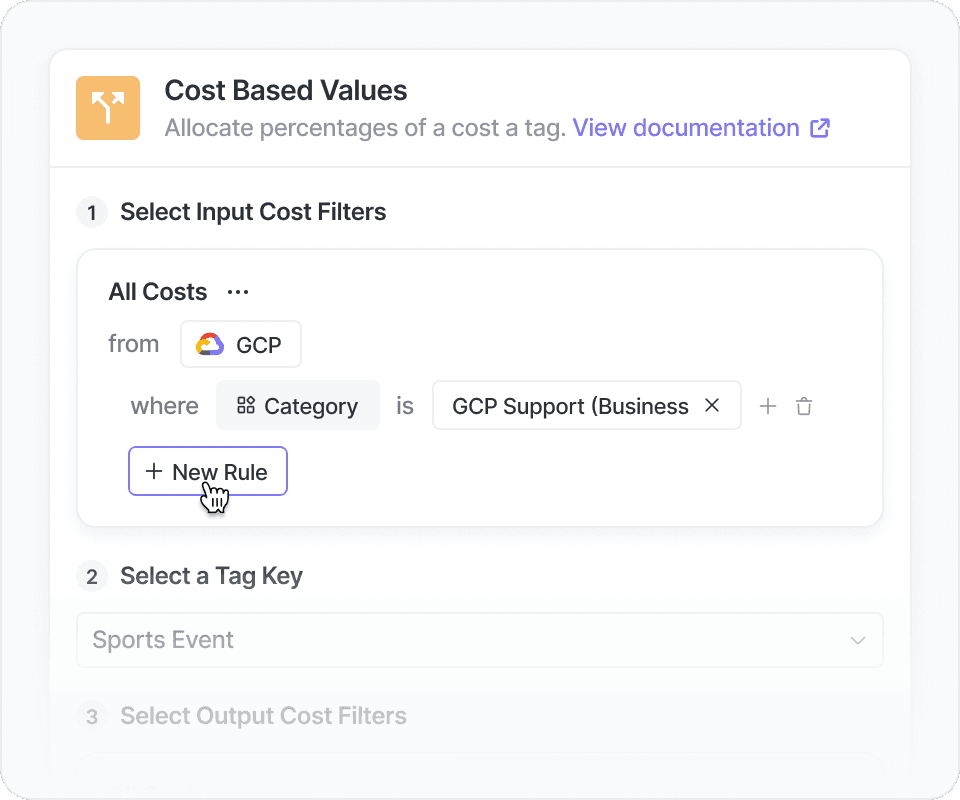
Asset Inventory
Audit every resource that drives costs. Get the resource information you need from corresponding service API metadata.
Learn more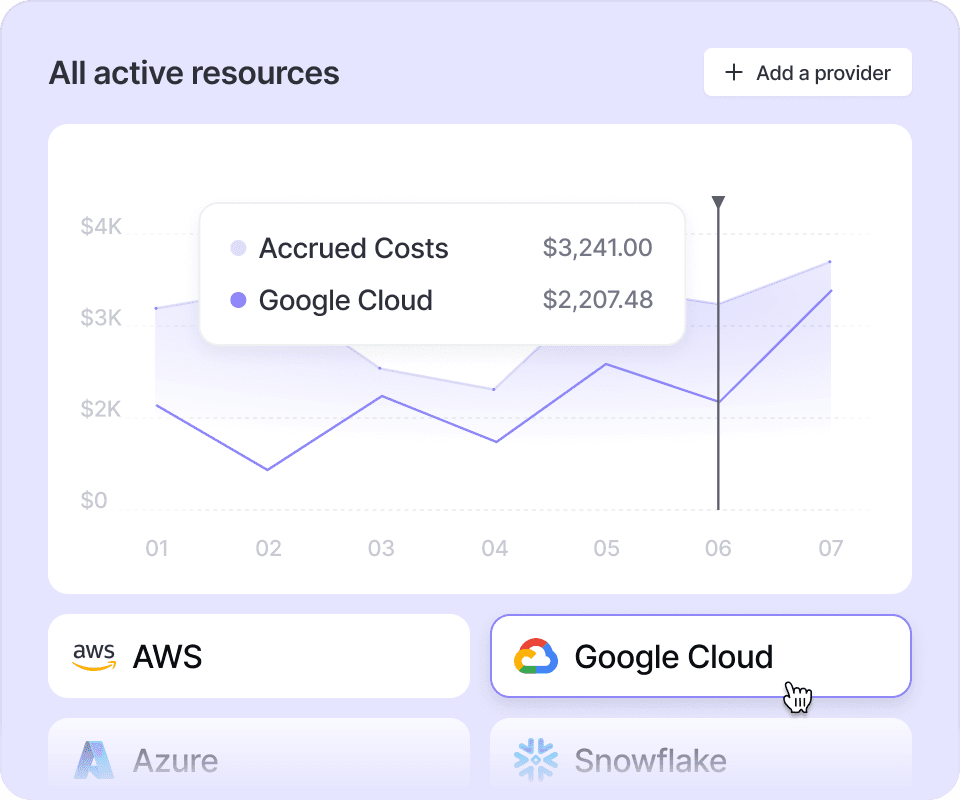
Autopilot for AWS Savings Plans
Automate your Savings Plan management. Allow Autopilot to profile your compute spend and make automatic or approval-based purchases to save money.
Learn more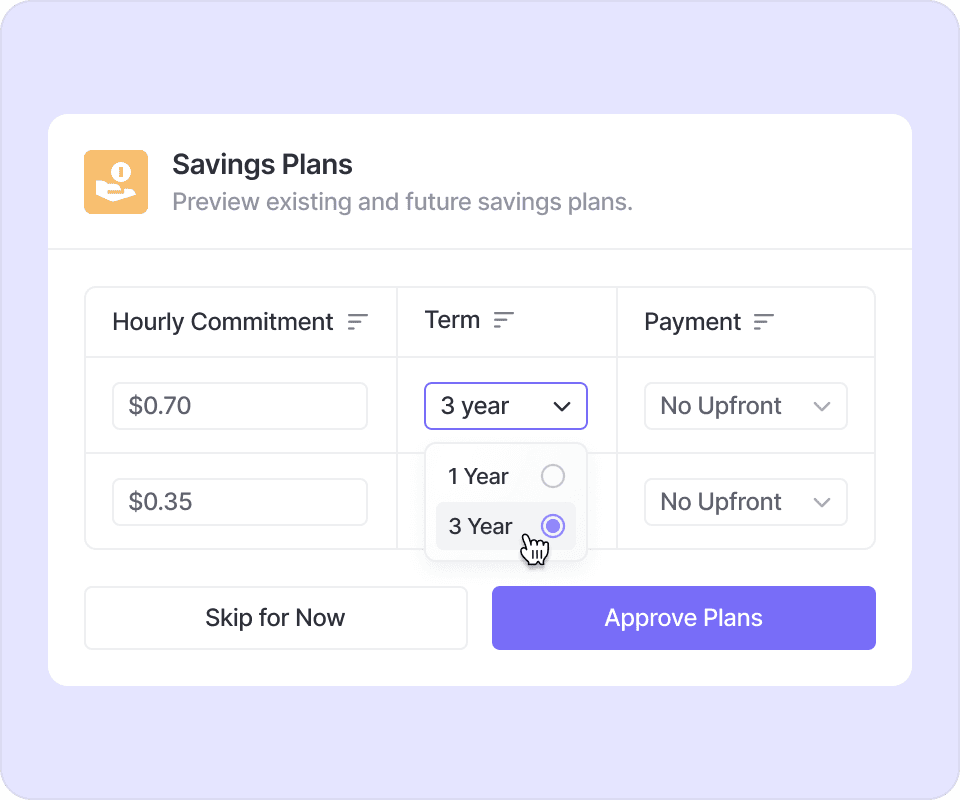
Unit Costs
Ensure your growth is sustainable. Put costs in perspective alongside top-line business metrics to view cost per customer, unit or transaction to optimize margin.
Learn more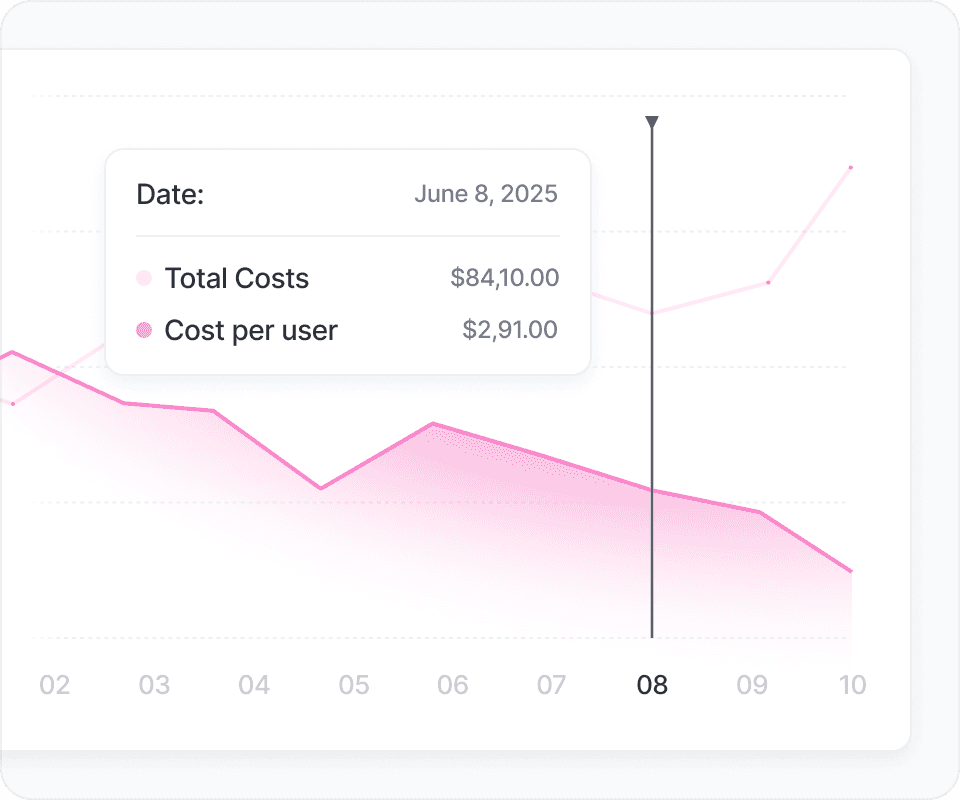
Terraform
Automate through FinOps as Code. Model and maintain your Vantage environment at scale by just running `terraform apply`.
Learn more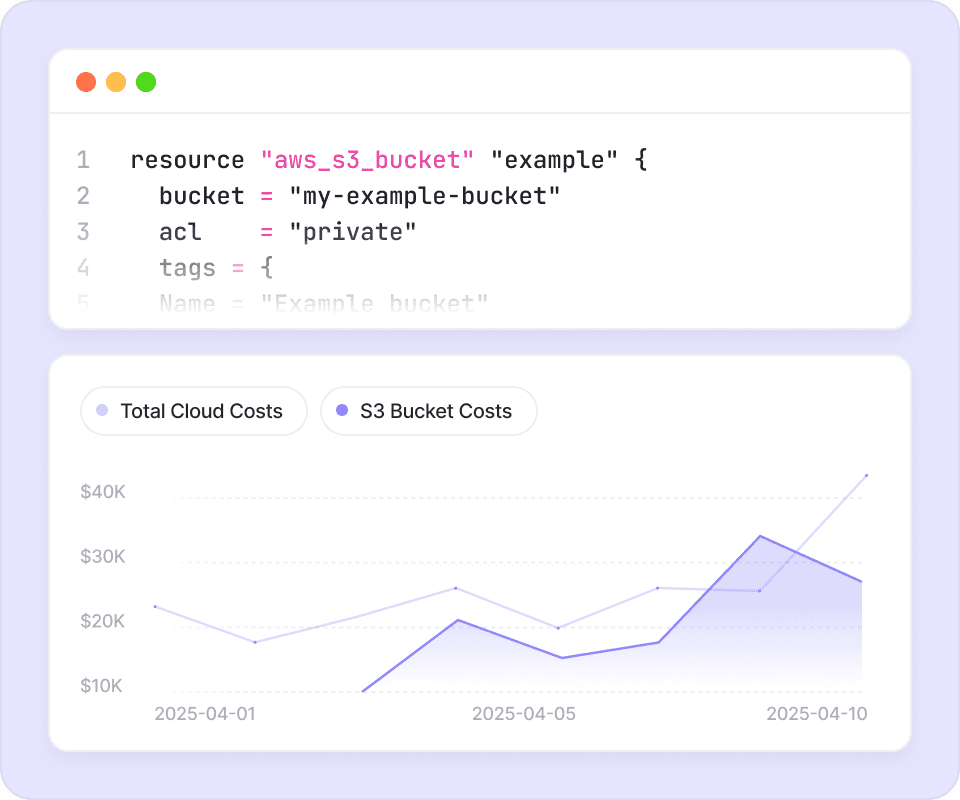
FinOps for AI
Allow your organization to analyze cost data through Large Language Models like ChatGPT and Claude.
Learn more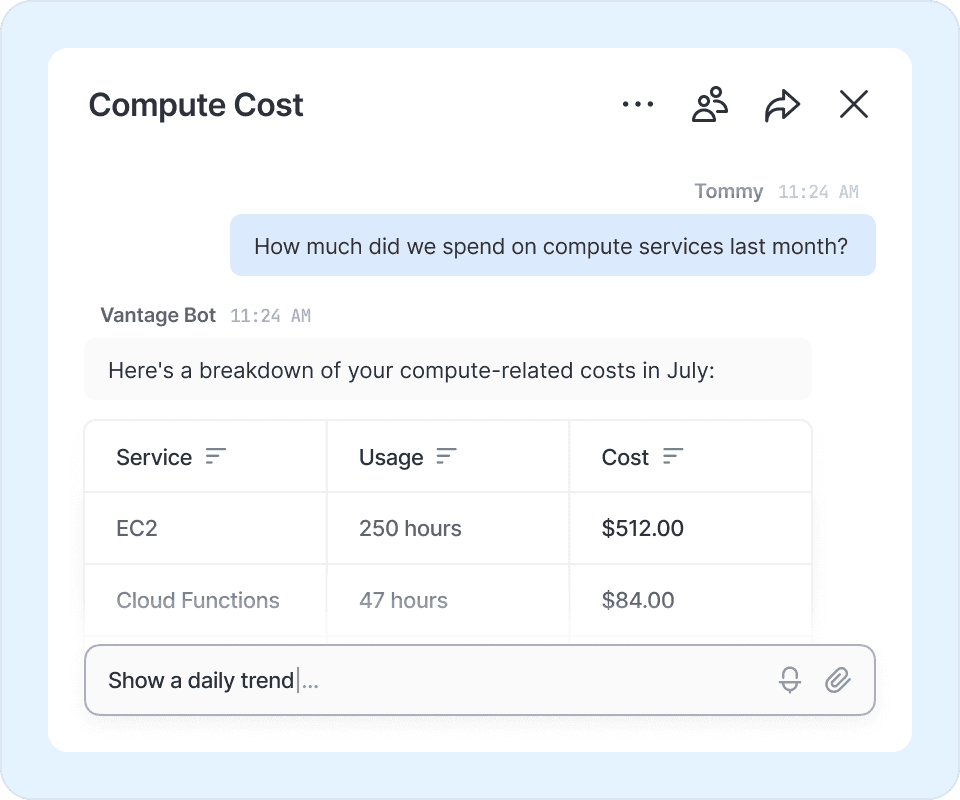
Vantage FinOps Agent
An interactive, generative AI agent that identifies and remediates cloud waste.
Learn more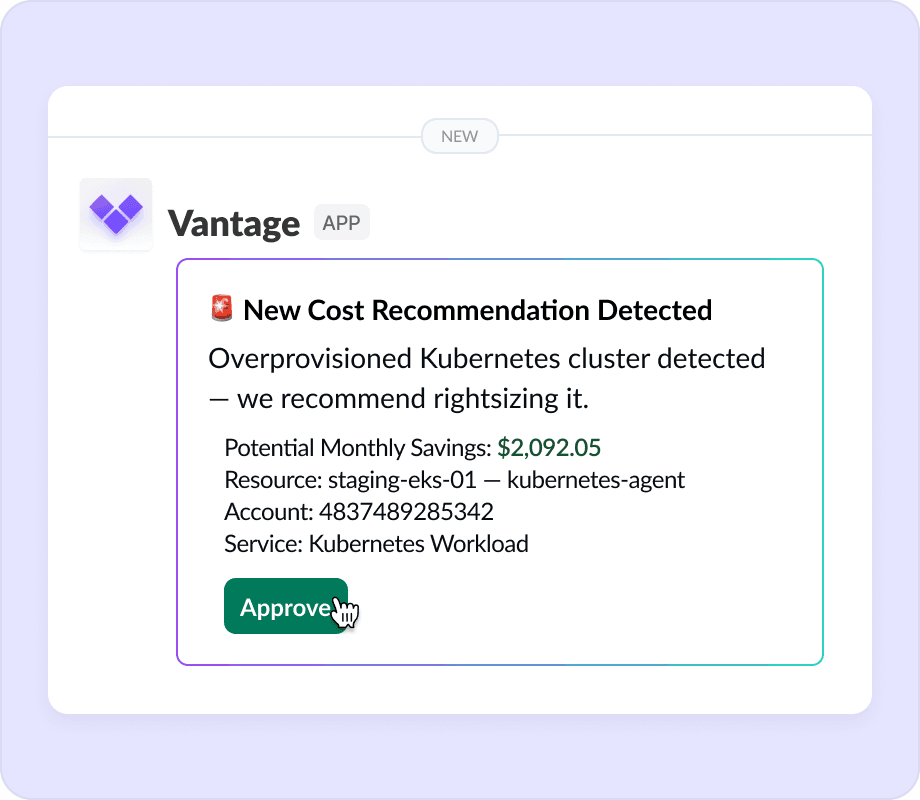
Team Management
Easily onboard your entire organization with the right roles, permissions and team access.
Learn more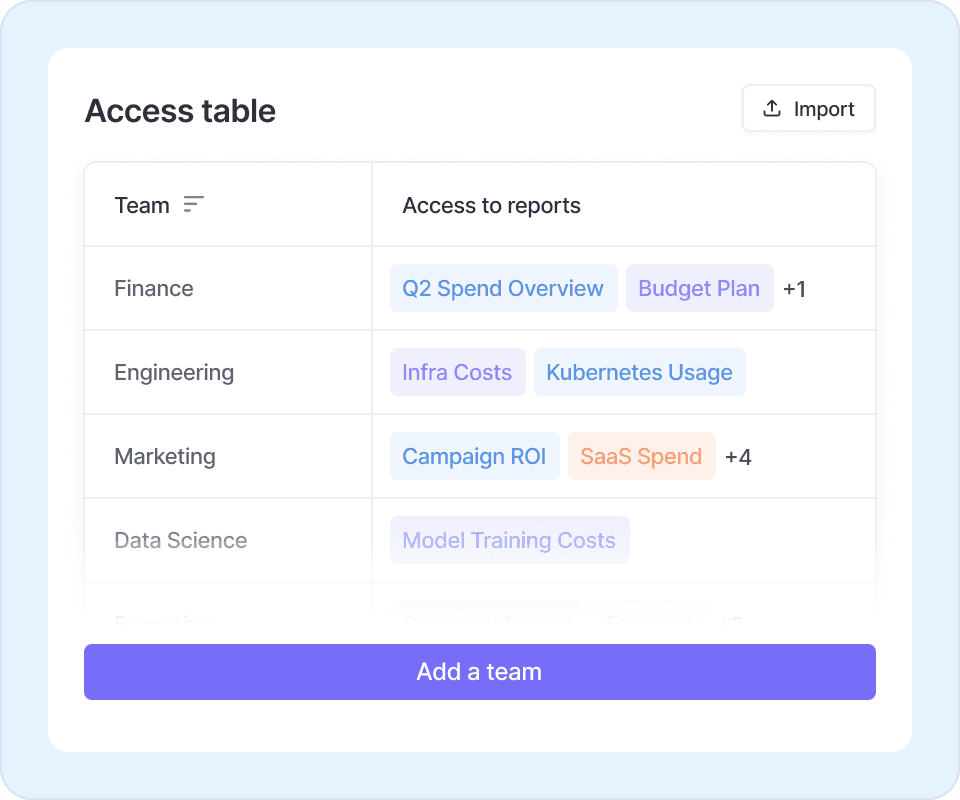
Partnerships
Vantage sponsors events throughout the year and partners with key cloud providers.