Vantage Launches Unused Datadog Metrics Recommendation
Automatically detect unused Datadog metrics and take action.
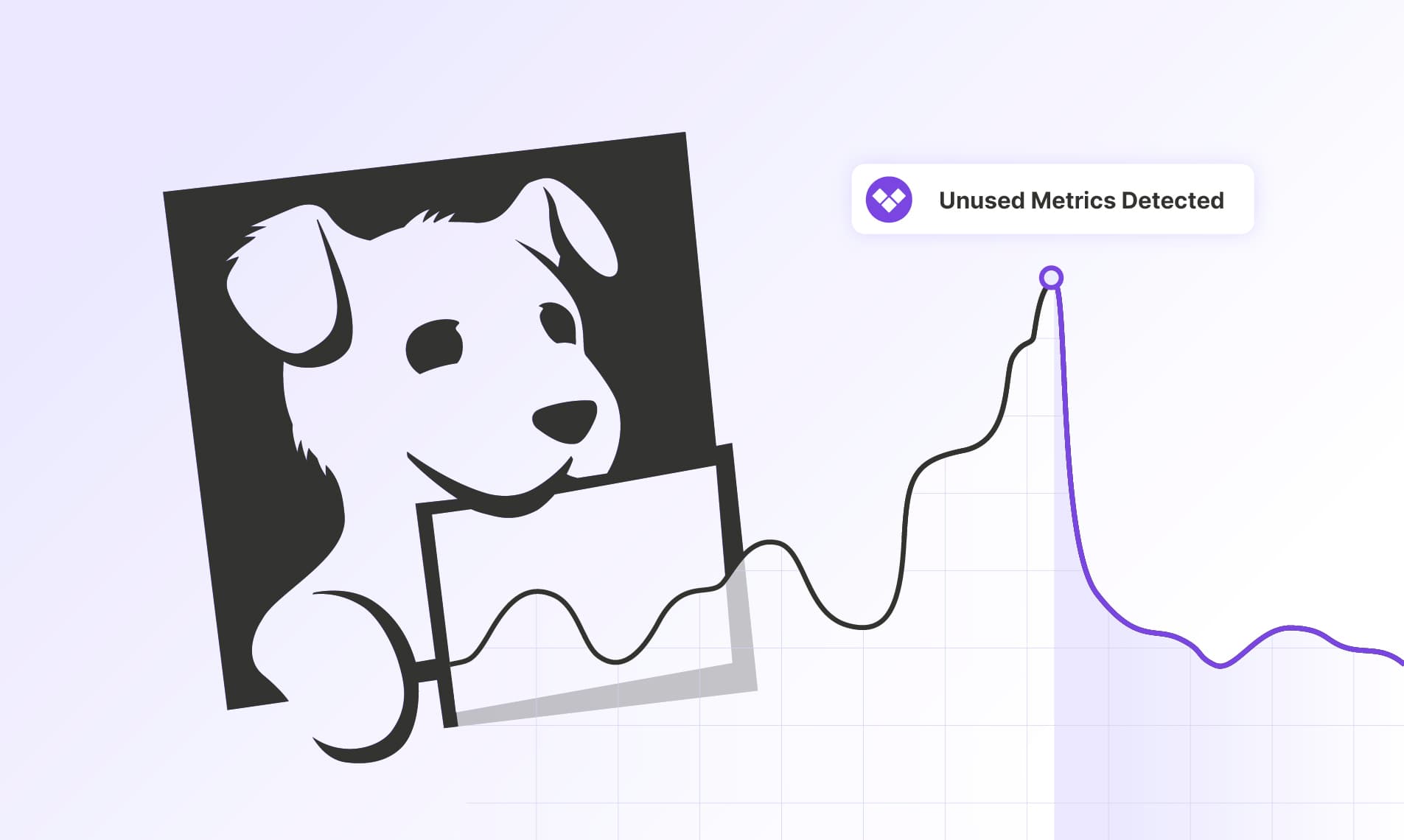
Today, Vantage is launching a new cost recommendation to surface costs associated with unused Datadog metrics. Customers can now gain visibility into Datadog metrics that are not being used and receive clear recommendations on how to remove them, helping reduce waste and lower observability costs. Vantage has saved customers as much as 40% on their Datadog metrics bill as a result of this recommendation within 30 days.

Previously, teams often struggled to track which custom metrics in Datadog were actually providing value. Metrics could be created and left behind after projects ended, or they may no longer be tied to dashboards, monitors, notebooks, or Service Level Objectives (SLOs). These unused metrics still incur costs, which can accumulate quickly at scale. Identifying these unused metrics often involved cumbersome reviews, with engineering teams attempting to track down all parties related to a metric to determine if it can be removed.
Now, Vantage will regularly monitor custom metrics across connected Datadog accounts, and surface metrics that are going unused and that can be safely removed, with no required configuration changes. Vantage will flag metrics with no queries in the past 30 days or no associations with dashboards, monitors, notebooks, or SLOs. Each Datadog unused metric will also be shown under Active Resources with metadata, such as tags, creation date, and indexed volume, before taking action. This makes it simple to cut waste while keeping valuable observability intact.
This new recommendation is now available to all customers who have Datadog connected to Vantage through the Console, APIs, and MCP. To get started, visit the Recommendations page in the console. For more information, see our Recommendations documentation or head to the Integrations page to connect your Datadog account.
Frequently Asked Questions
1. What is being launched today?
Vantage is launching cost recommendations for Unused Datadog Metrics. These recommendations identify metrics with no queries in the last 30 days or no references in dashboards, monitors, notebooks, or SLOs, and suggests removing them.
2. Who is the customer?
Any Vantage customer who has integrated Datadog and has metrics charges over their base allocation can use this recommendation.
3. How much does this cost?
There is no additional cost to receive this recommendation. It is included in the standard set of recommendations for customers with the Datadog integration enabled. However, if you are on a free trial, the specifics of the recommendations may be obscured.
4. How does it work?
Vantage will monitor Datadog custom metric data and associated metadata to evaluate:
- If the metric was not queried in the past 30 days.
- If the metric is not referenced by any dashboards, monitors, notebooks, or SLOs.
If either condition is true, Vantage recommends removing the metric. Customers can use the Active Resources view to see metadata, such as tags, creation date, and indexed volume, for additional information to inform teams if a metric can be safely deleted.
5. How does Vantage calculate the associated cost and savings?
Vantage calculates the associated cost and savings estimate for each metric by finding the proportion of the metric volume to all ingested volume, and applies that proportion to the ingested timeseries metric costs. This is inclusive of any existing customer discounts or commits through Datadog.
6. What information about custom metrics is available to me in Resource Reports?
The following data is available within Active Resources for each custom metric:
- Metric Name
- Unit
- Per Unit
- Description
- Short Name
- Statsd Interval
- Integration
- Tags
- Indexed Volume
- Has Related Assets (True/False on if it is related to any dashboards, monitors, notebooks, or SLOs)
- Has Been Queried (True/False if the metric has been queried in last 30 days)
Note that Vantage is only currently syncing custom metrics that meet the unused criteria, and does not sync all custom metrics.
7. How does Datadog bill for custom metrics?
Datadog bills for custom metrics in two ways:
- Ingested costs: You are billed for the data that is sent to Datadog.
- Indexed costs: You are billed based on the average indexed volume over the billing period for a metric, which includes the number of unique tags associated with the metric.
Savings from removing unused metrics are based on indexed costs, meaning the metric is available for querying. It's important to track metrics since users can easily add tags to metrics, which increases the indexed volume and associated costs.
8. What other methods of Datadog cost optimization can I perform in Vantage?
Vantage provides additional Datadog recommendations for commitment-based discounts, as well as exposes resources that have the Datadog agent installed for audit.
9. How can I remove unused metrics to save on my Datadog bill?
The most effective way to remove unused custom metrics is to stop emitting them at the source. Review your application code for any references to the listed metrics and comment out or delete those lines.
10. Is the Datadog unused metric data available via the Vantage MCP?
Yes.
11. I saw the recent Vantage FinOps Agent announcement. Will the Vantage FinOps Agent be able to help me remediate these cost savings opportunities automatically?
Yes, along with other MCPs, the Vantage FinOps Agent will be able to open pull requests in your associated GitHub repositories to flag where unused metrics are being emitted from and propose remediations for you to apply.
12. I have custom metrics that I suspect are unused and are not showing. Why do I not see them in Vantage?
Vantage only shows metrics that are paid. If you have custom metrics included in your Datadog commitment, and you are not being charged for additional metrics, this recommendation will not show.
Sign up for a free trial.
Get started with tracking your cloud costs.

