Vantage Launches Hourly Granularity for Financial Commitment Reports
Vantage announces support for Hourly Granularity in Financial Commitment Reports, enabling customers to view committed spend, discount coverage, and effective savings rates at an hourly resolution.
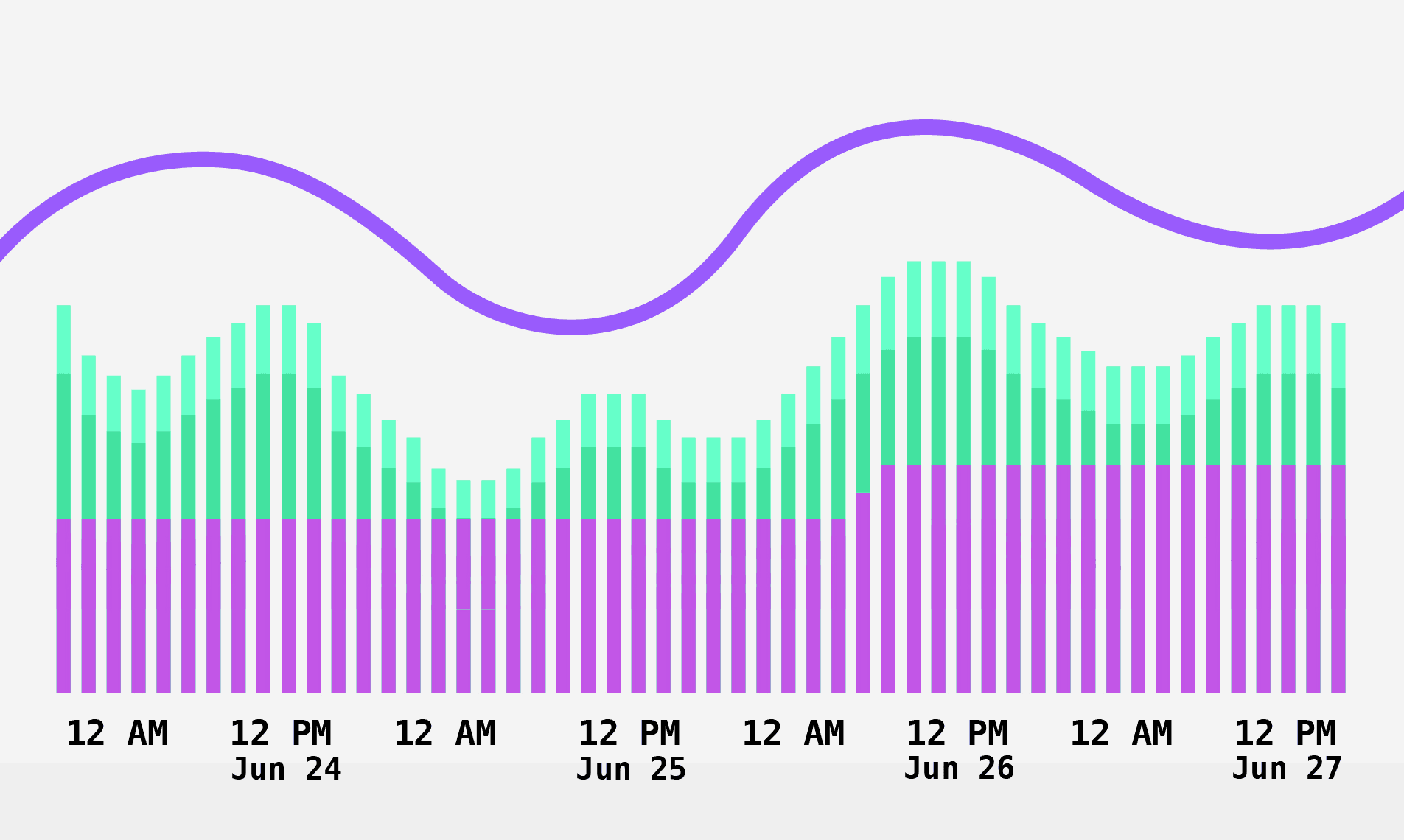
Today, Vantage announces support for Hourly Granularity in Financial Commitment Reports, enabling customers to view committed spend, discount coverage, and effective savings rates at an hourly resolution. With this update, users can investigate intra-day fluctuations in reserved instance (RI) and savings plan (SP) utilization to better understand workload patterns and make more informed optimization decisions.
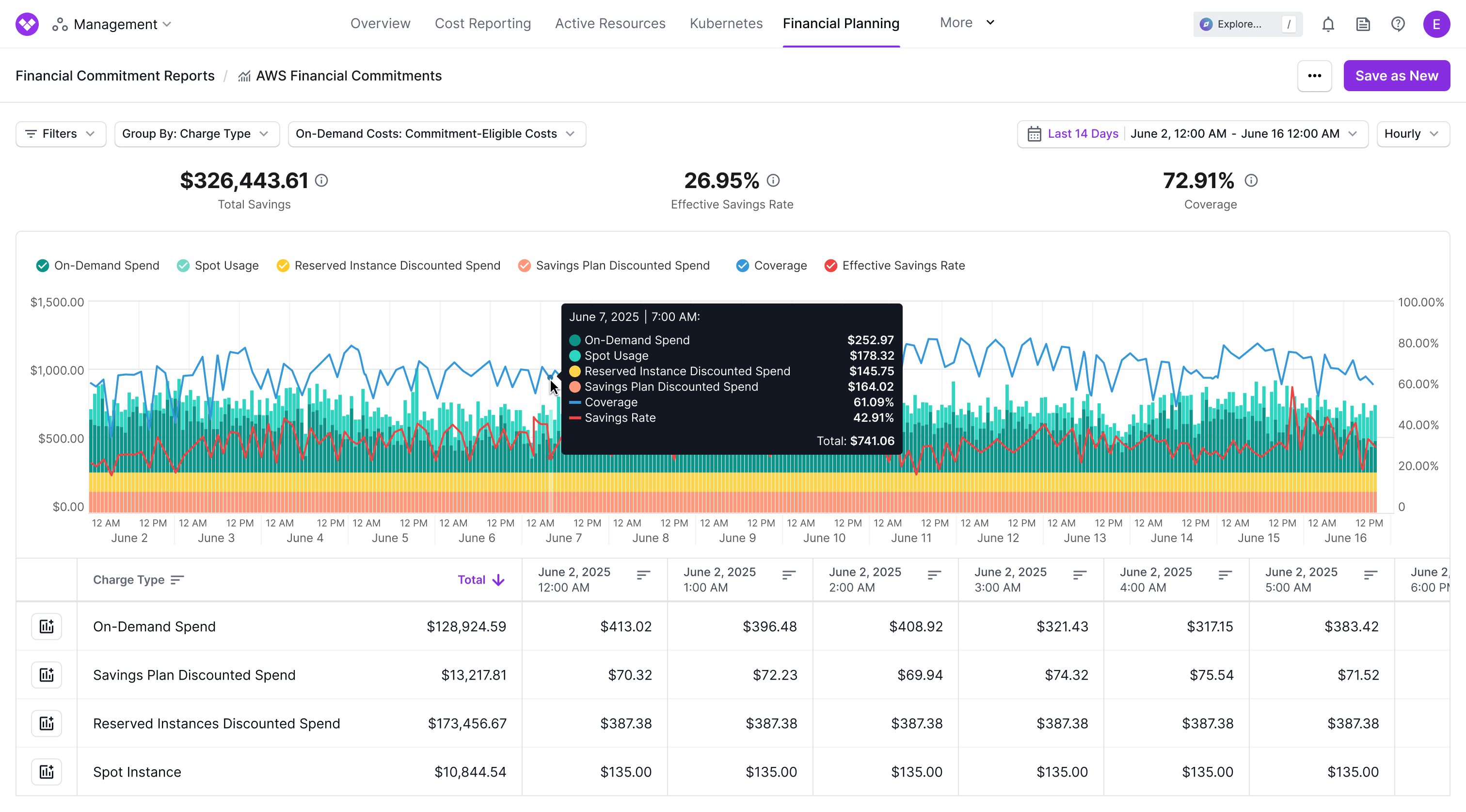
Previously, Financial Commitment Reports in Vantage offered daily, weekly, and monthly binning—but daily was the finest available granularity. While this was useful for trend analysis and reporting of Coverage and Effective Savings Rates over long durations, it made it difficult to evaluate whether financial commitments such as Reserved Instances (RIs) and Savings Plans (SPs), which are billed hourly, were being fully utilized within each hour. Without hourly visibility, teams couldn’t determine if they were undercommitted during peak usage periods or overcommitted during idle hours, limiting their ability to maximize cost savings and reduce waste.
Now, with the launch of Hourly Granularity for Financial Commitment Reports, Vantage customers can now analyze their financial commitment coverage and utilization by the hour for any 14 day period within their data retention. This empowers teams to perform targeted investigations into commitment coverage, align analysis with known business cycles, and generate high-confidence recommendations about which new Reserved Instances or Savings Plans to purchase. Users can filter and group data by various dimensions such as service (Compute Services, RDS, OpenSearch, or ElastiCache), account, region, and tags, enabling research for any type of purchasing strategy.
This feature is now available to all Vantage users with connected AWS accounts. To get started, users must reach out to support@vantage.sh in order to opt in to Hourly Reporting. Once enabled, users can navigate to Financial Commitment Reports in the Vantage console and select the desired time range with hourly date binning. For more information, refer to the Financial Commitment Reports documentation.
Frequently Asked Questions
1. What is being launched today?
Vantage is launching Hourly Granularity for Financial Commitment Reports, which allows customers to analyze committed spend, coverage, and effective savings rates by the hour for any 14 day period.
2. Who is the customer?
Any Vantage customer with an AWS integration can utilize Hourly Granularity for Financial Commitment Reports, especially those with bursty workloads or who manage commitment strategies closely. Do note that this is not enabled by default. Please see FAQ 4 for more information about how to enable.
3. How do I enable Hourly Granularity for Financial Commitment Reports?
You must reach out to support@vantage.sh to enable Hourly Granularity for Financial Commitment Reports. If you have an existing AWS Integration, you will need to update your Vantage Integration CloudFormation Stack to enable hourly collection of your AWS Cost and Usage Report (CUR).
4. How do I view a Cost Report in Hourly Granularity?
Once enabled, from the top right of any Financial Commitment Report, select the date bin dropdown. Then, select Hourly. The report binning is updated to display costs with an hourly granularity.
5. How far back can I view hourly granularity of my data?
Vantage supports viewing cost and usage by the hour for any 14 day period that you have hourly cost data stored in Vantage.
6. Which infrastructure providers are supported for Hourly Granularity?
At this time, Hourly Granularity and Financial Commitment Reports are only supported for AWS. Vantage plans to add other providers in the future, based on billing support.
7. What happens if I select a period of more than 14 days while binning my costs hourly?
When switching to hourly date binning, you will automatically be switched to a 14 day period with the same end date as the date period you are currently examining. If you are viewing your costs hourly and then select a date range that is larger than 14 days, Vantage will warn you that your costs will be switched to daily if you proceed.
8. Will I be able select the hours when filtering the date range?
No, date filtering is still performed on the daily level. Each day starts at 00:00 UTC.
9. How often is cost data updated in Financial Commitment Reports?
AWS cost data is ingested 2-3 times daily. If you have opted into the AWS Data Ingestion Delay, data will be delayed two full days worth of data from midnight UTC and does not update mid-day. If you are not opted into the Data Ingestion Delay, updated data will be made available in the Vantage console 15-20 minutes after it is received by Vantage.
10. Can I add hourly-binned Financial Commitment Reports to dashboards?
Yes, if a report is saved with a date binning of Hourly, when you add that report to a dashboard, it will be shown in Hourly granularity. If you change the time range of your dashboard and the date range is more than 14 days, your Financial Commitment Report will be changed to Daily.
11. Can I create Hourly Financial Commitment Reports via the Vantage API and Terraform Provider?
Yes, you can set the date_interval to Hourly when utilizing the vantage_financial_commitment_report resource. Note that these parameters take YYY-MM-DD date formats and you cannot specify the start or end hour. Vantage will provide data starting at 00:00 UTC for the dates queried. Similar to in the console, you can create a report with up to 14 days of data.
12. Is Hourly Granularity available for any other report types?
Today, Hourly Granularity is only available for Financial Commitment Reports. Hourly granularity will soon be available for Cost Reports, Kubernetes Efficiency Reports, Network Flow Reports, and Segment Reports.
13. How can I tell if my AWS CUR integration has hourly granularity?
Within Integrations settings, when viewing an AWS Integration, there is a new column for “Cost Aggregation” that will display the granularity of the AWS CUR used for that integration.
14. If my CUR is already hourly, do i need to do anything?
Yes, you still need to reach out to support@vantage.sh in order to enable this feature.
15. What if i want more than 14 day windows for viewing Hourly data?
Please reach out to support@vantage.sh to enable longer viewing windows for hourly granularity.
Sign up for a free trial.
Get started with tracking your cloud costs.

