Vantage Launches Automated MSP Invoicing in Private Preview
Vantage is launching Invoicing for MSPs in Private Preview, allowing MSPs to automate generation and distribution of invoices to their end customers.
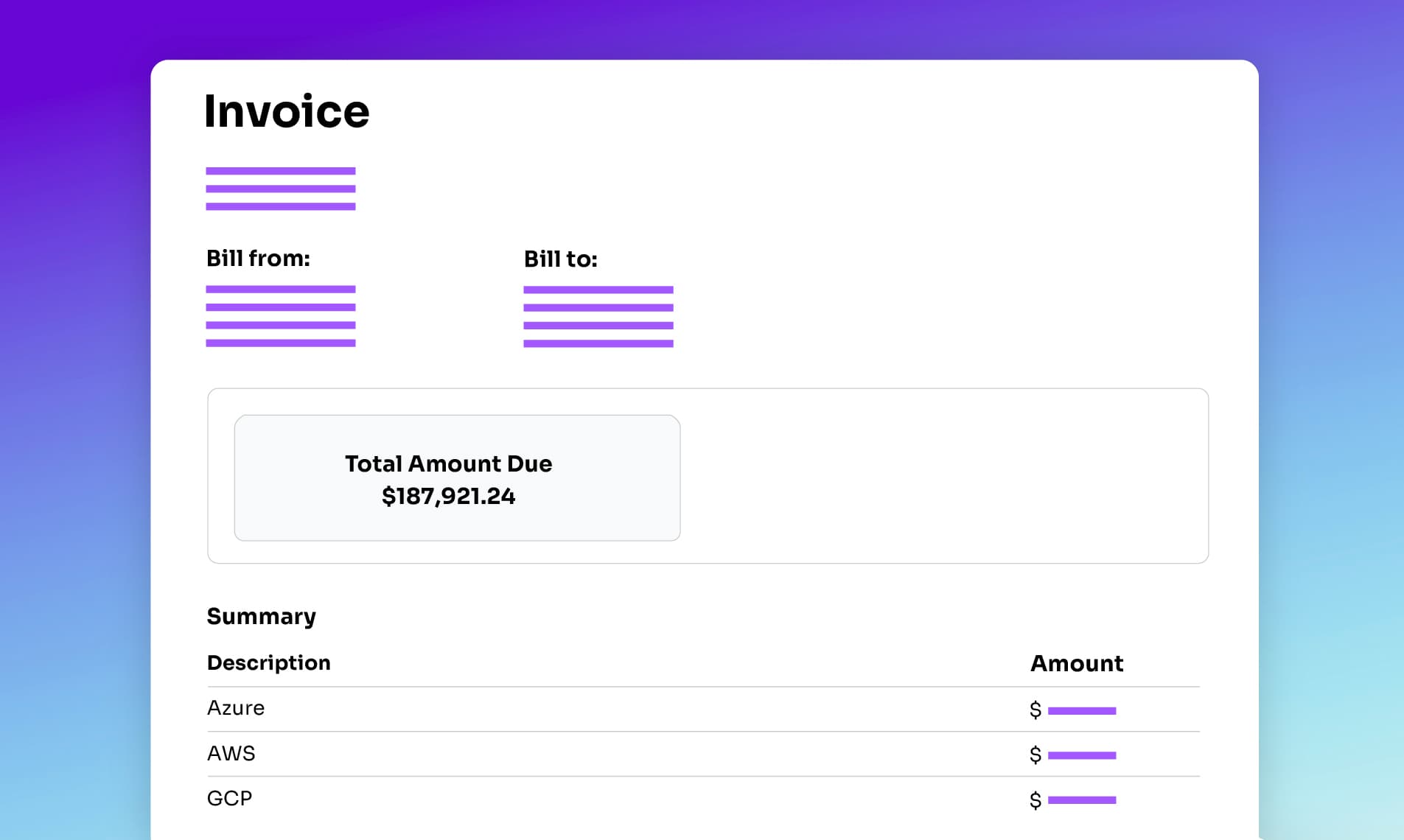
Today, Vantage is launching Invoicing for Managed Service Providers (MSPs) in Private Preview, allowing MSPs to automate generation and distribution of invoices to their end customers. Vantage MSP customers can now conduct the entire lifecycle of a customer’s billing processes, including creating billing rules, allocating costs, and invoicing customers for payment—all directly within Vantage.
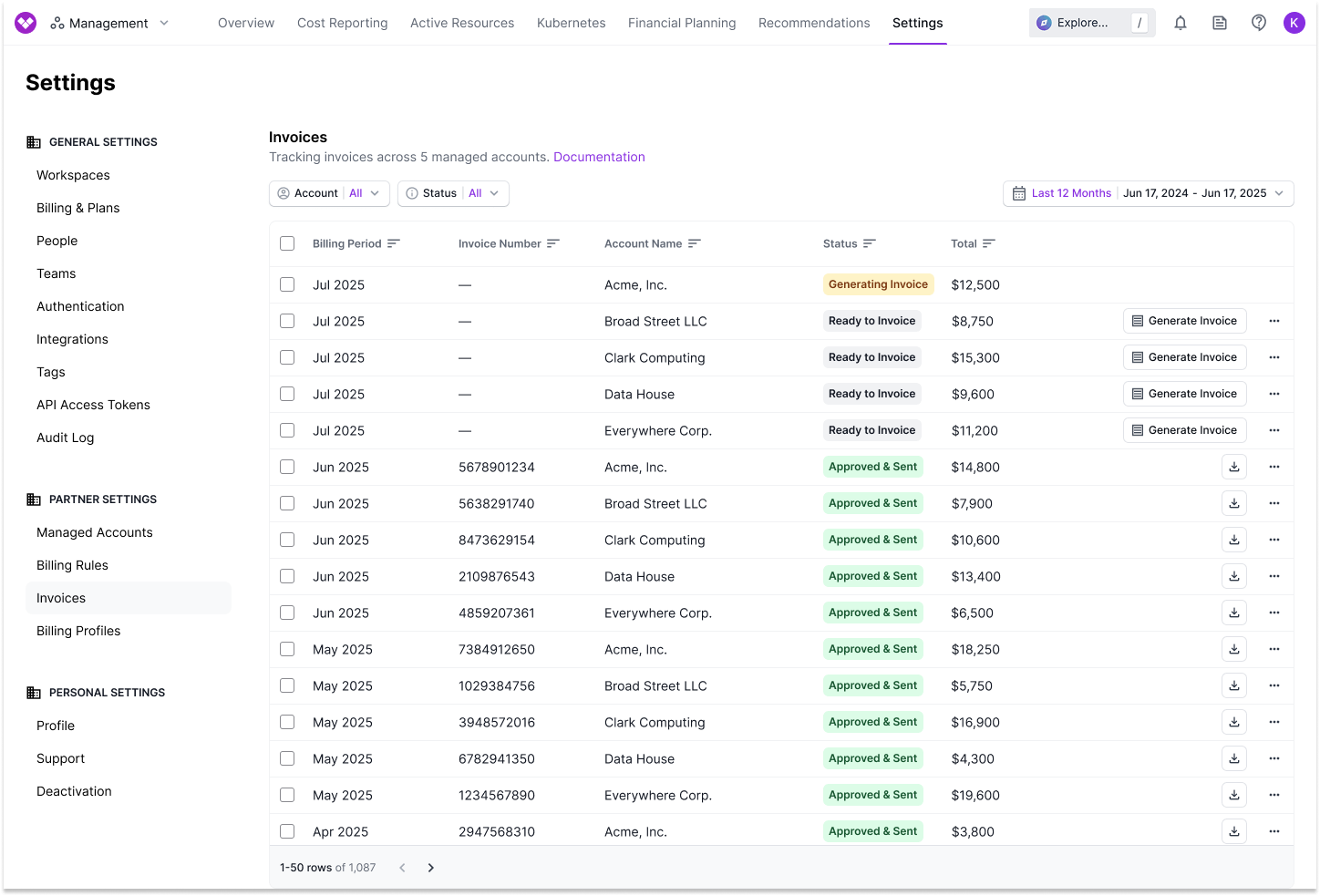
Previously, MSPs had to rely on time-consuming, manual workflows involving external systems or spreadsheets to finalize and distribute invoices based on the costs for their customers in Vantage. Steps like carrying over costs, formatting customer metadata, and confirming invoice generation often required custom-built tooling or coordination with finance teams, lengthening the time it takes to generate and send invoices. Utilizing Cost Reports as an invoicing mechanism also did not suffice as they are not immutable, and subject to changes in costs should an upstream provider update billing data.
Now, with MSP Invoicing, Vantage MSP customers can generate, review, and send invoices directly to their customers with Vantage as their cloud cost system of record. MSPs can generate PDF invoices for historical billing periods, including detailed cost breakdowns, customer and partner metadata, such as IBAN, VAT, PO number, and business address, and provide links back into Vantage for deeper cost insights. Invoices can be billed in any currency Vantage supports. Once generated, invoices can be reviewed for accuracy and regenerated if needed, and then are shared automatically with customer billing contacts once approved. PDF invoices can also be downloaded directly from the Vantage console, along with CSV versions of invoices for MSPs in order to import into general ledger systems.
This feature is available in Private Preview to Vantage MSP customers. If you are an existing MSP customer wishing to enroll, please reach out to support@vantage.sh or your dedicated Customer Success Manager. Prospective MSP customers wishing to utilize Vantage for invoicing customers, you can reach out through our Partner Portal.
Frequently Asked Questions
1. What is being launched today?
Vantage is launching MSP Invoicing in Private Preview, allowing Managed Service Providers to automate invoice generation, customization, export, and distribution for their end customers.
2. Who is the customer?
This feature is designed for Managed Solution Providers (MSPs) managing cloud billing for multiple end customers.
3. How do I enroll in the Invoicing Private Preview?
For existing Vantage MSP customers, please reach out to support@vantage.sh or reach out to your dedicated customer success manager. Prospective customers can receive more information through the Vantage Partner Portal.
4. How do I generate an invoice?
When viewing the “Invoices” tab of a Managed Account Settings page for an individual customer, or the “Invoices” page under Partner Settings that includes all customers, you will see all previous billing periods, defined to be a calendar month. When a billing period closes, the status of the billing period will be Ready to Invoice. MSPs can click on the Total amount to be brought to a cost report, grouped by Provider, Account, and Service, to review the spend for their customer, which reflects their cost integrations and applied billing rules. Once the costs are reviewed, the MSP can click on Generate Invoice. This will kick off a workflow that generates the PDF invoice, at which point MSP Billing admins can review the PDF for accuracy. Users can make any changes to Billing Rules, Customer Profiles, or Billing Profiles should they be needed, and regenerate an invoice with the same invoice ID. Once the PDF invoice is confirmed to be accurate, users can Approve the invoice, which emails it to the billing contacts for the customer, sets the invoice status to Approved, and makes it accessible through the Invoices page to both MSPs and Customers. A CSV of the invoice will also be generated and is accessible to the MSP through the Invoices page for download and import into a general ledger.
5. What are the statuses an invoice can exist in?
The following reflect the statuses of an invoice’s lifecycle:
- Ready to Invoice - On the first of the month once the previous period closes (or after 3rd of month if Cost Data Ingestion Delay is enabled), a bill period for each Managed Account will appear on the invoices list as
Ready to Invoice. Users can click on Generate Invoice when they are ready to begin invoicing the customer. - Generating Invoice - While the invoice is being generated by Vantage, the status will be set to
Generating Invoice. This process is estimated to take less than a minute, and will be set toReady to Approveonce the invoice has been generated. - Ready to Approve - Users can review the PDF invoice to ensure accuracy of costs, payment information, customer data, etc. If there are any issues, adjustments can be made to Billing Rules, Billing Profiles, or Customer Profiles, and regenerated. Otherwise, users can click
Approveto start the approval workflow. - Approved - Once an invoice is
Approved, it is automatically sent to customers’ billing emails set in their account. At this time, PDF and CSV versions of the invoice are also available to download directly in the Vantage console.
6. How do I enter information about myself as a Managed Service Provider that needs to appear on the invoice?
There is a new section under Partner Settings called “Billing Profile”. Here, you will be able to enter your Billing Address, create multiple Banking Information profiles, and Business Identification Information (such as VAT, Tax ID, etc.) stored as key-value pairs. All information that is filled in on the provider profile page will be present on an invoice. (Note: only a single set of banking information will display based on selection in Managed Account Settings)
7. How do I enter information about a customer that needs to appear on the invoice?
There are two sections of information in the Managed Account Settings page that, if entered, will appear on the customer's invoice:
- Billing Information - This will contain the billing address and Pay To banking account (established by the Provider Profile)
- Business Identification - Key-value pairs, such as VAT, Tax ID, etc.
Note that all information entered in the Billing Information and Business Identification sections will be present on the invoice generated for a Managed Account
8. How can Invoices be viewed as an MSP?
Generated invoices can be viewed from the Management Account by navigating to the new “Invoices” tab under Partner Settings, or on the Invoices tab of a Managed Account Settings page. Here, you "will see a list of all invoices for all Managed Accounts, showing the invoice status ("Ready to Invoice", "Sent") and Managed Account it applies to. You can filter for specific accounts or status. On both pages, you can re-send invoices, download the PDF directly, or download the CSV of the invoice.
9. How can Invoices be viewed as a Managed Account?
Within a Managed Account, you can see your generated invoices on the Invoices tab in settings. This list will be limited to the invoices that were generated for the Managed Account you are viewing. Here, you can re-send invoices or download the PDF directly.
10. What role do I need to have to view or create invoices, update Business Address or Information fields for Managed Accounts, or enter Provider Information in an MSP Account?
You must be an Owner in order to view or create invoices, view the Invoices list page, or view or edit the Managed Account settings or Partner Information page.
11. What role do I need to have to view or create invoices as a Managed Account?
You must be an Owner in order to view invoices, as well as view the Invoices list page.
12. Can I export multiple invoices at a time?
When viewing the Invoice list page or invoices for a customer through the Managed Account Settings, you can download one or multiple invoices by multi-selecting multiple billing periods, and clicking “Export”.
13. Can invoices be created and retrieved via the API and Terraform?
At the time of General Availability, you will be able to use the Vantage APIs and Terraform Provider to create and retrieve invoices and associated metadata.
14. If I have currency conversion enabled for a Managed Account, what currency will the invoice be in?
The currency of the invoice will be the same as what the workspace is set to.
15. Can I schedule invoices to be sent on a recurring basis?
No, invoice generation is manually triggered and cannot be scheduled on a recurring basis.
16. Is Invoicing on for my Managed Accounts by default when I am enabled as an MSP?
No, you must opt in to Invoicing as a Vantage MSP customer, even once this feature is Generally Available.
17. Are billing periods customizable?
No, at this time, billing periods are limited to calendar months.
18. Can I add additional line items to an invoice, such as additional services or fees?
No, these must be applied as a billing rule prior to invoice generation.
19. Can I calculate my own tax amount for an invoice?
Tax can be added as a billing rule using the Charge Category of Tax.
Sign up for a free trial.
Get started with tracking your cloud costs.

