Vantage Adds Support for Modifying Default Segment Report Settings
Vantage announces support for modifying the default settings on segment reports. Customers can now toggle settings like amortization and have those settings reflected within their segment reports.
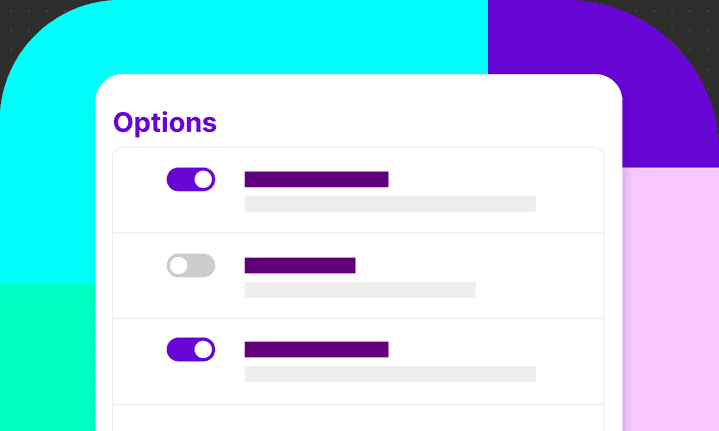
Today, Vantage adds support for modifying the default settings on segment reports. Customers can now toggle settings like amortization and have those settings reflected within their segment reports.
Previously, customers were unable to modify the default settings that were included on segment reports. For example, by default, segment reports included amortization. If a customer wanted to configure these reports to not be amortized, they were unable to change these settings. Customers were only able to toggle a setting to track unallocated costs. Now, in addition to unallocated costs, customers can configure settings to include (or exclude) credits, refunds, discounts, taxes, and amortization.
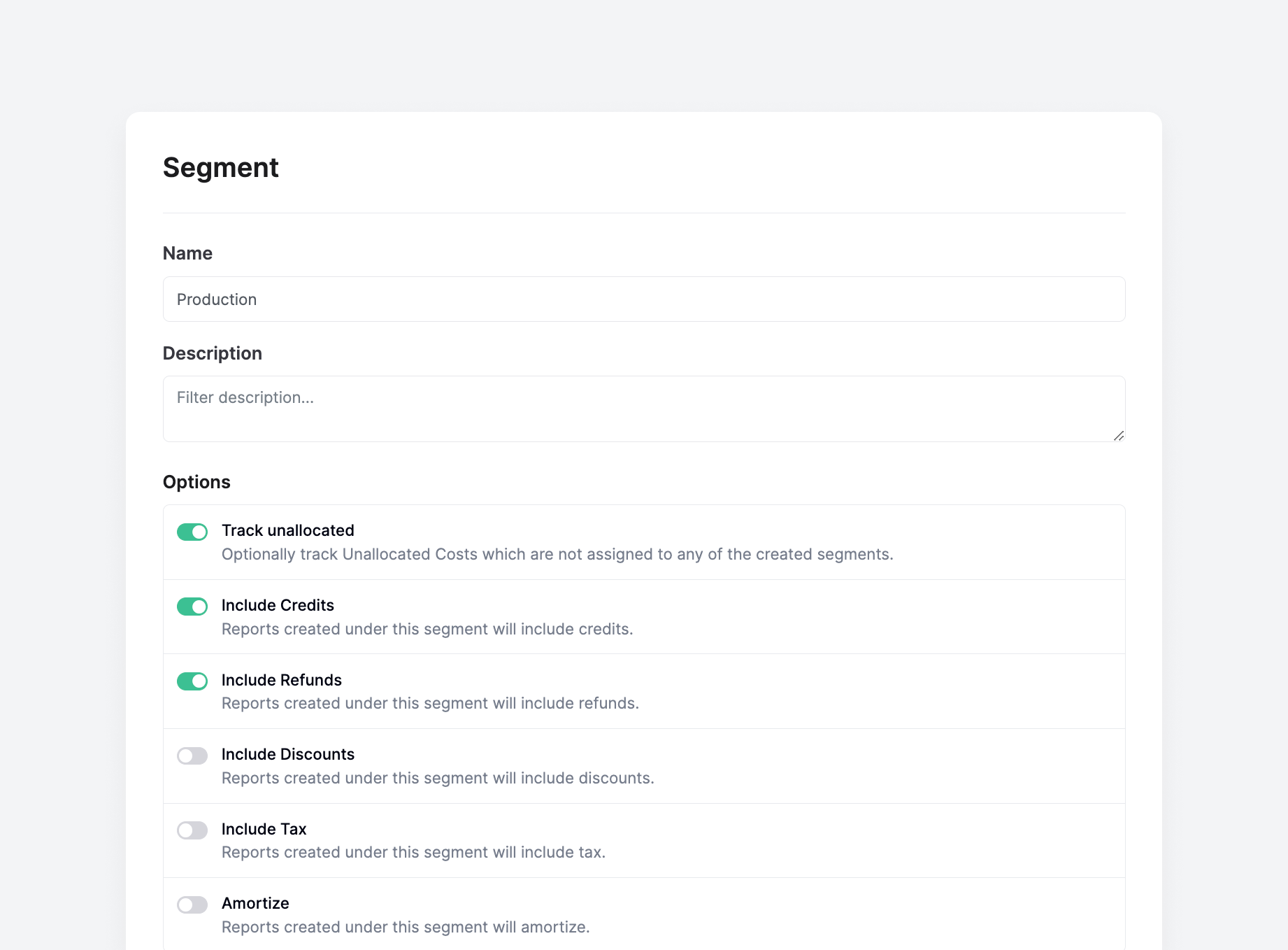
The parent segment creation screen in the console
When a customer creates a new parent-level segment, the segment creation screen will now include these options. The settings are available only when creating a parent-level segment and will apply to all reports under that segment. After a segment is created, customers can update these settings only from the parent segment. Once updated, the settings will take effect on the parent and any corresponding child segments the next time those segments are regenerated.
This feature is now available to all customers. To get started, head to the Segments view in the console and click +New Segment. Settings options will be displayed on the segment creation screen. For more information on how to create and use segments, see the documentation.
Frequently Asked Questions
1. What is being launched today?
Today, Vantage is launching the ability to modify the default settings on segment reports.
2. Who is the customer?
Anyone who uses segments and wants the ability to adjust settings like amortization or discounts.
3. How much does this feature cost?
There is no additional cost for this feature.
4. What is the list of settings I can now toggle on segments?
You can configure the following settings on segment reports:
- Track unallocated
- Credits
- Refunds
- Discounts
- Tax
- Amortization
5. Can I configure different settings to be displayed on child segments?
Settings are defined at the parent-level segment. Child segments cannot have different settings from their corresponding parent segment. If you change the settings on the parent segment, this change will also be reflected within the child segment.
6. How long will it take to show changes to settings in the segment report?
If you adjust the settings on a segment report, these settings will take effect the next time your segments are regenerated.
7. Are these segment report settings configurable via the API?
Settings are now configurable via the report_settings object on the /segments endpoint. See the API documentation for more information.
8. If I don’t have segments enabled in my account, how can I enable them?
You can contact support@vantage.sh to learn more and have segments enabled for your account.
Sign up for a free trial.
Get started with tracking your cloud costs.

