Vantage Adds the Ability to Group by Multiple Tags in the Same Report
You can now group Cost Reports by multiple tags, providing more visibility into individual costs by groups, like teams or projects.
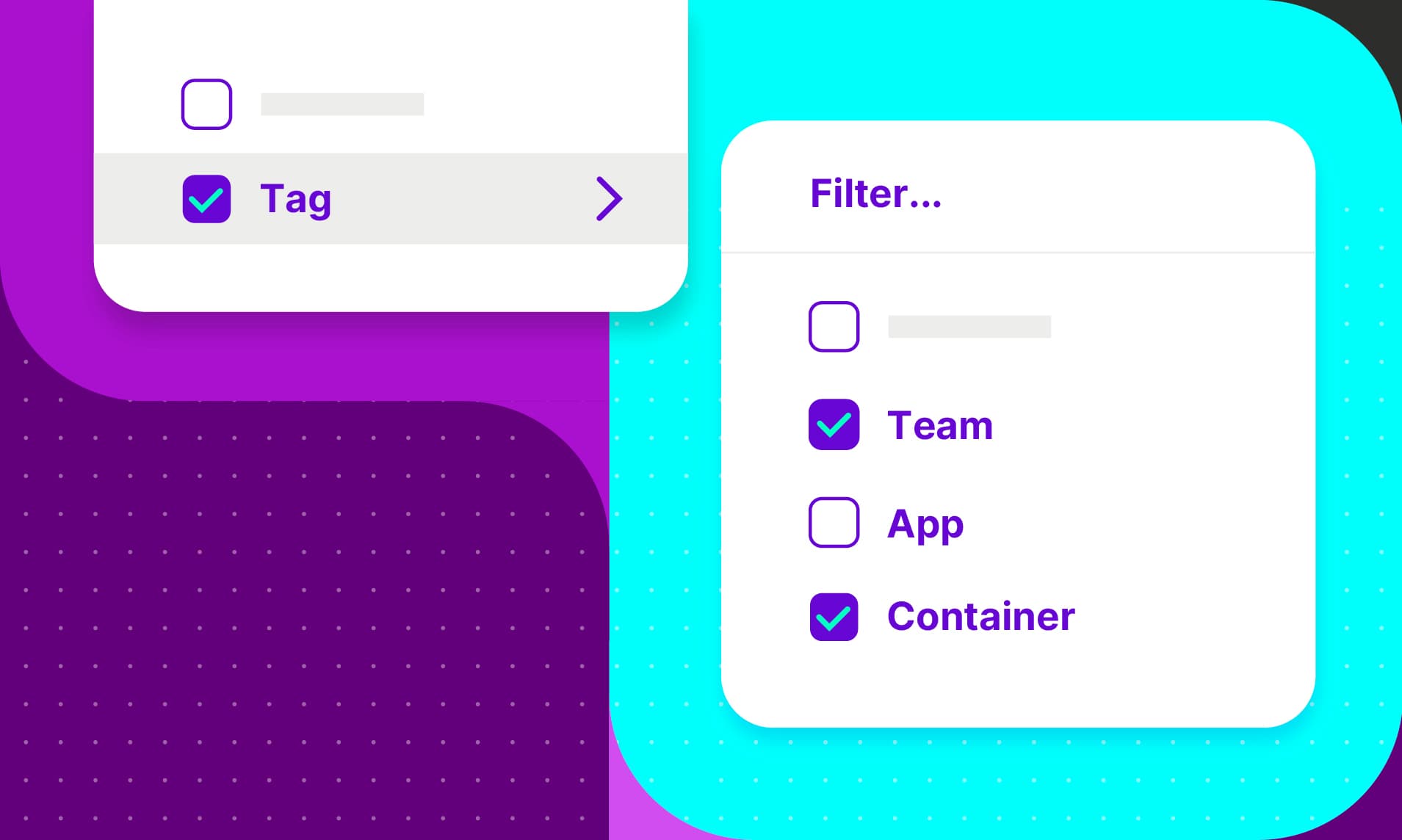
Today, Vantage announces the ability to group by multiple tags in Cost Reports. Customers can now create Cost Reports and group costs by more than one tag within the report, providing them with additional flexibility over their cost reporting data.
Before, customers could group by only one tag in Cost Reports. Customers who rely on tagging to identify resource metadata, like cost centers or environments, were unable to see Cost Reports grouped by more than one tag. Now, customers can group Cost Reports by multiple tags, helping to provide more visibility into individual costs by teams or projects. Cost Reports have a maximum of three grouping categories. Therefore, if no other grouping criteria is selected (e.g., account, provider), customers can group by up to three tags.
Like other grouping criteria, each tag group is displayed as a column in the table below the graph, with a header in the following format: Tag:tag_key. On the graph itself, group labels are displayed with dashes between each grouping, such as NAT Gateways - production - integrations, with production and integrations each representing a tag value.
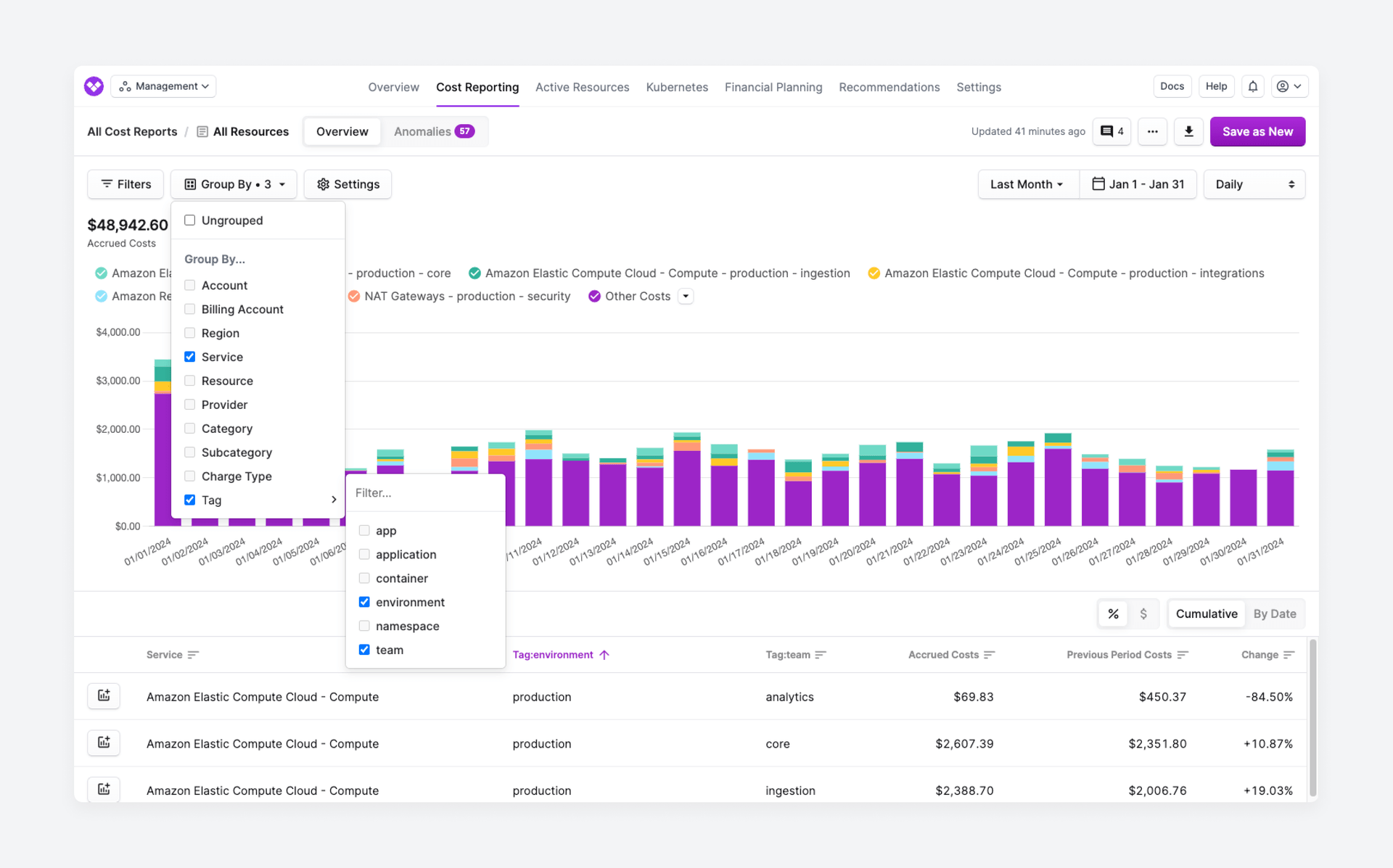
A Cost Report grouped by an environment and team tag in the console
This feature is now available to all customers. To get started, navigate to any Cost Report, select the Group By dropdown menu, and select Tags. You can search and filter for any of your available tags. To read more about creating Cost Reports, see the documentation.
Frequently Asked Questions
1. What is being launched today?
Today, Vantage is launching the ability to group by multiple tags in Cost Reports.
2. Who is the customer?
Anyone who wants to create Cost Reports that are grouped by multiple tags. This feature is especially useful for organizations who depend on tagging to identify costs by project or cost center.
3. How much does this feature cost?
There is no additional cost for this feature.
4. How many tags can I group by?
There is a maximum of three groupings for any given criteria in a Cost Report. For example, you can group by one tag and two other groupings, like account or provider. If no other groupings are selected, you can group by three tags.
5. Can I export by multiple tags in CSV exports?
Yes, you can now group by multiple tags in advanced CSV exports.
6. Can I group by multiple tags in the API?
Yes, when you create a Cost Report via the /cost_reports endpoint, you can specify multiple tags in the groupings parameter. Use the following syntax: tag:tag_1,tag:tag_2 (e.g., tag:team,tag:environment).
Sign up for a free trial.
Get started with tracking your cloud costs.

