Vantage Launches Autopilot: A Managed Savings Engine for AWS
Vantage launches Autopilot which can save customers over 50% on their AWS bill automatically.
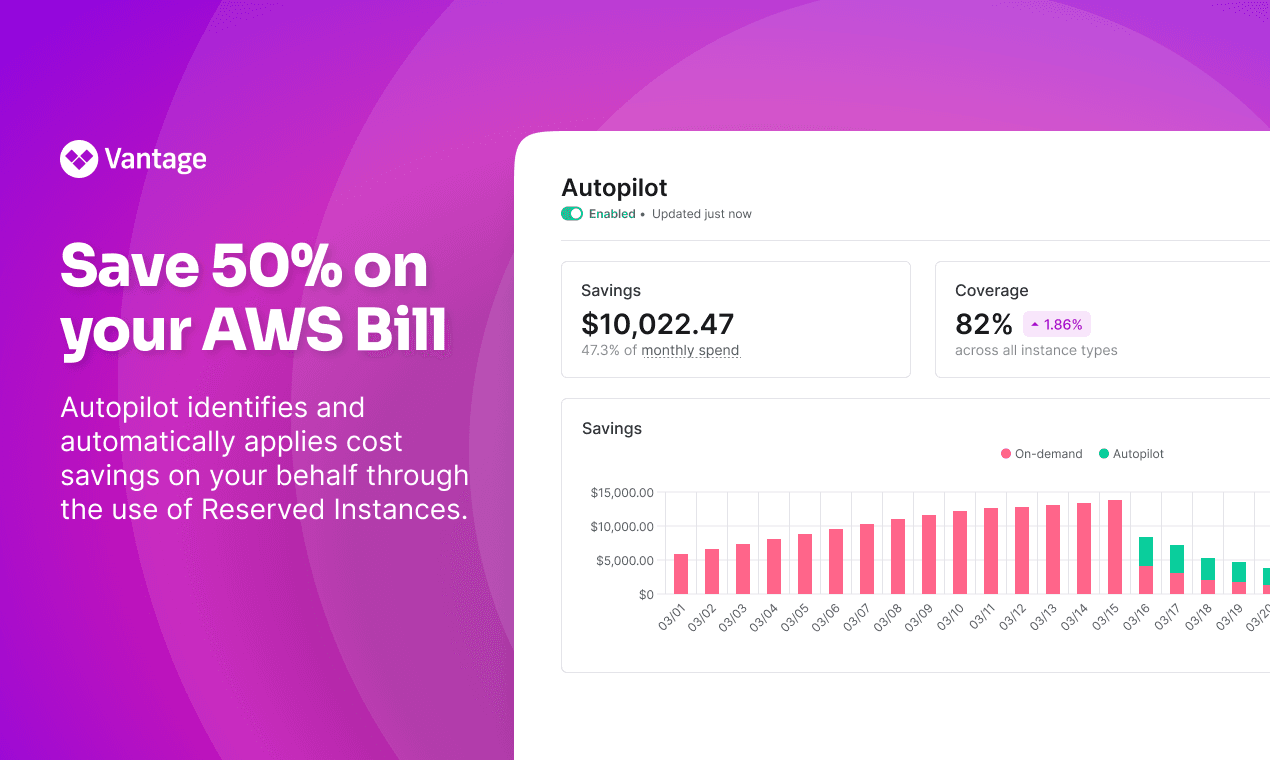
Today Vantage announces the launch of Autopilot: a managed service that identifies and automatically applies cost savings on your behalf through the use of Reserved Instances. No configuration and no upfront financial commitments are needed from customers. Autopilot has already found customers over 50% savings without making any changes to their infrastructure by monitoring EC2 usage on a daily basis and ensuring there is optimal coverage of EC2 Reserved Instances. Autopilot charges a small management fee of 5% of savings found on a monthly basis. This is 75% cheaper than the 20% fee charged by other providers, many of whom lack the other cost optimization tools in the Vantage console.
Infrastructure is a constantly moving target: different teams can spin up and down EC2 instances, organizations can choose to transition from one generation of EC2 instances to another and existing Reserved Instances and Savings Plans can expire leaving costs to spiral upwards. Engineering teams prefer to stay focused on application development and don’t want to invest time and energy into analyzing and applying savings through the use of AWS Savings Plans or Reserved Instances, which can easily be an entire person or team’s full time job. Even the most well-practiced companies struggle to manage their committed usage.
Enter Autopilot
Now customers can entrust Vantage to manage this entire process. Vantage customers can now opt-in to Autopilot in the Vantage console in addition to existing cost visibility functionality. Upon opting in, Autopilot will begin profiling their environment and begin making commitments on their behalf to reduce “on-demand” spend and realize savings. In the event that compute spend goes down, Vantage will look to sell out of EC2 instances on the Reserved Instance marketplace to ensure you don’t become over-committed. A new “Autopilot” widget will appear in the Overview dashboard to show current commitment levels as well. To see all the capabilities of Autopilot, check out the Autopilot feature page.
Autopilot is available to all paying customers upon opting-in. To see how much you can save, head to https://console.vantage.sh/financial_planning/autopilot. To learn more about how Autopilot works, read the documentation at https://docs.vantage.sh/autopilot/.
Frequently Asked Questions
1. What is being launched today?
Today, Vantage is launching Autopilot for AWS. Autopilot is a managed service that analyzes customer workloads and finds savings on their behalf through automatic procurement of Reserved Instances. Customers can find savings over 50% with no upfront investment or operational changes.
Autopilot targets buying 3 year, no-upfront reserved instances which maximizes savings without having any impact on cashflows.
2. Who is the customer?
Autopilot is available to all paying customers of Vantage. Autopilot is not available to customers in the Vantage free tier.
3. How much does Autopilot cost?
There is a 5% fee of savings found and applied that Vantage will charge on a monthly basis at the end of the month. Vantage will automatically track the savings found and charge a credit card on file for the accompanying savings.
If you want to subscribe through the AWS marketplace contact support@vantage.sh.
4. Which clouds does Autopilot support?
Autopilot supports AWS at this time though we are speaking with customers on support for GCP and Azure.
5. What additional IAM permissions are required for using Autopilot?
The specific set of permissions for Autopilot in addition to the base set of permissions for using Vantage are below. Vantage always looks to use as scoped down a list of IAM permissions as possible and cannot augment or impact your running production workloads. The IAM permissions below are just for making financial commitments.
6. How does Autopilot work?
Autopilot works by analyzing your infrastructure on a daily basis to see what your usage trends are across different “compute categories” which are internal classifications of EC2 instances families (i.e. r5), regions (i.e. us-east-1), tenancy (i.e. shared) and platform (i.e. Linux). After identifying a risk-adjusted target coverage rate, Autopilot will begin committing to purchasing 3 year, no upfront Reserved Instances for each compute category.
In the event that your usage trends go down, Autopilot will list reserved instances to sell out of various commitments on AWS Marketplace.
7. I already have purchased Savings Plans and/or Reserved Instances, will Autopilot account for this?
Yes. Autopilot will automatically detect existing AWS Saving Plans and Reserved Instances in your account. Autopilot will not charge you for the savings you’ve already procured on your own in your account if you have AWS Savings Plans or reserved instances present.
9. What is the fee for using Autopilot?
Vantage will charge 5% of all savings found and applied through Autopilot. As this service requires considerable monitoring efforts, we have to charge something above the base subscription but in general this is significant discount to what other providers charge.
10. What is an example of how pricing works with Autopilot?
Let's say you have $10,000 per month of AWS compute spend. Vantage identifies 30% savings on your account and will purchase Reserved Instances on your behalf to yield you gross savings of $3,000 per month. At the end of the month, Autopilot will see it found you $3,000 of savings, charge you $150 for the service (5%), giving you a net savings rate of $2,850 or 28.5%
11. If my EC2 usage goes down, isn't there the possibility that I will spend more money by being over-committed in the future?
While this is theoretically possible, Autopilot looks to sell out of Reserved Instances when your usage goes down. In most cases we have a risk-adjusted coverage rate we target that isn’t exactly 100% coverage. This is done purposely to ensure you aren’t overspending by having too many commitments.
12. I represent a startup that has AWS credits, am I a good candidate for using Autopilot?
No. Startups on AWS credits are not eligible or advised to be using Autopilot.
13. Will Autopilot make any changes to my underlying infrastructure?
No. Autopilot is focused purely on financial primitives that AWS offers and does not impact or make changes to your infrastructure. It does not utilize Spot instances as spot lifecycles only make sense for certain workloads. Autopilot may periodically request limits being lifted on your AWS account (for example, the number of EC2 reserved instances that you’re allowed to buy and sell at a certain time) but there is nothing that will be impacted on your actually running services.
14. How do I opt into Autopilot?
Head to the “Financial Planning” section of the Vantage console and you’ll see a new Autopilot section where you can opt-in. Once opted in, Vantage will automatically begin applying savings to your account and will present you with a Dashboard for seeing what Autopilot is doing on your behalf.
15. What is an AWS Reserved Instance?
AWS Reserved Instances are a financial engineering primitive that allows you to get a discount for EC2 instances by committing to a certain amount of usage. Reserved Instances are not a type of EC2 instance but rather a financial contract that will reside in your account to discount EC2 instances. When you buy an AWS Reserved Instance you must still specify an instance type, region, and platform.
17. If I am perfectly committed with my Reserved Instances on various services and enable Autopilot, will I be charged?
No - if you have near perfect commitment coverage and enable Autopilot you won’t be charged as no savings will be found. Though these customers tend to still enable Autopilot as an insurance policy more than anything else.
18. Can I disable Autopilot?
Yes. At the time you disable Autopilot you’ll have the ability to either retain or list your Reserved Instances for sale. Please note you’ll still be required to pay the Autopilot fee through the remainder of the current calendar month.
19. What happens when I disable Autopilot?
Once you disable Autopilot no further automated actions will be performed on your account. Any purchased reserved instances will remain in your account and it is your responsibility to sell them if you wish to do so. You will be billed for the month-to-date savings accrued up until the moment Autopilot is disabled.
Autopilot can be re-enabled at anytime and any Autopilot purchased reserved instances will be automatically detected.
20. Where in my AWS Organization will Reserved Instances be purchased?
Vantage will purchase Reserved Instances in your Management Account if it is connected. If you only have member accounts connected Vantage will purchase the instances in the relevant member accounts. If you would like to configure Autopilot to only work on a sub-set of your accounts please contact support@vantage.sh.
21. What information will be shown on the Autopilot console?
The Autopilot console will show you a day-by-day breakdown of your on-demand spend, savings plan covered costs and Autopilot covered costs. Along with costs the console will also display your total savings month-to-date, total savings overall and your current coverage percentage.
22. What happens if I am using Autopilot and deactivate my Vantage account?
Autopilot will be disabled when you deactivate your account and will not take any further automated actions in your AWS account. You will be billed for the month-to-date savings accrued up until the moment you deactivate your account.
Sign up for a free trial.
Get started with tracking your cloud costs.

