Vantage Launches Resource Report Exports
Resource Reports now support downloading lists of resources for further analysis.
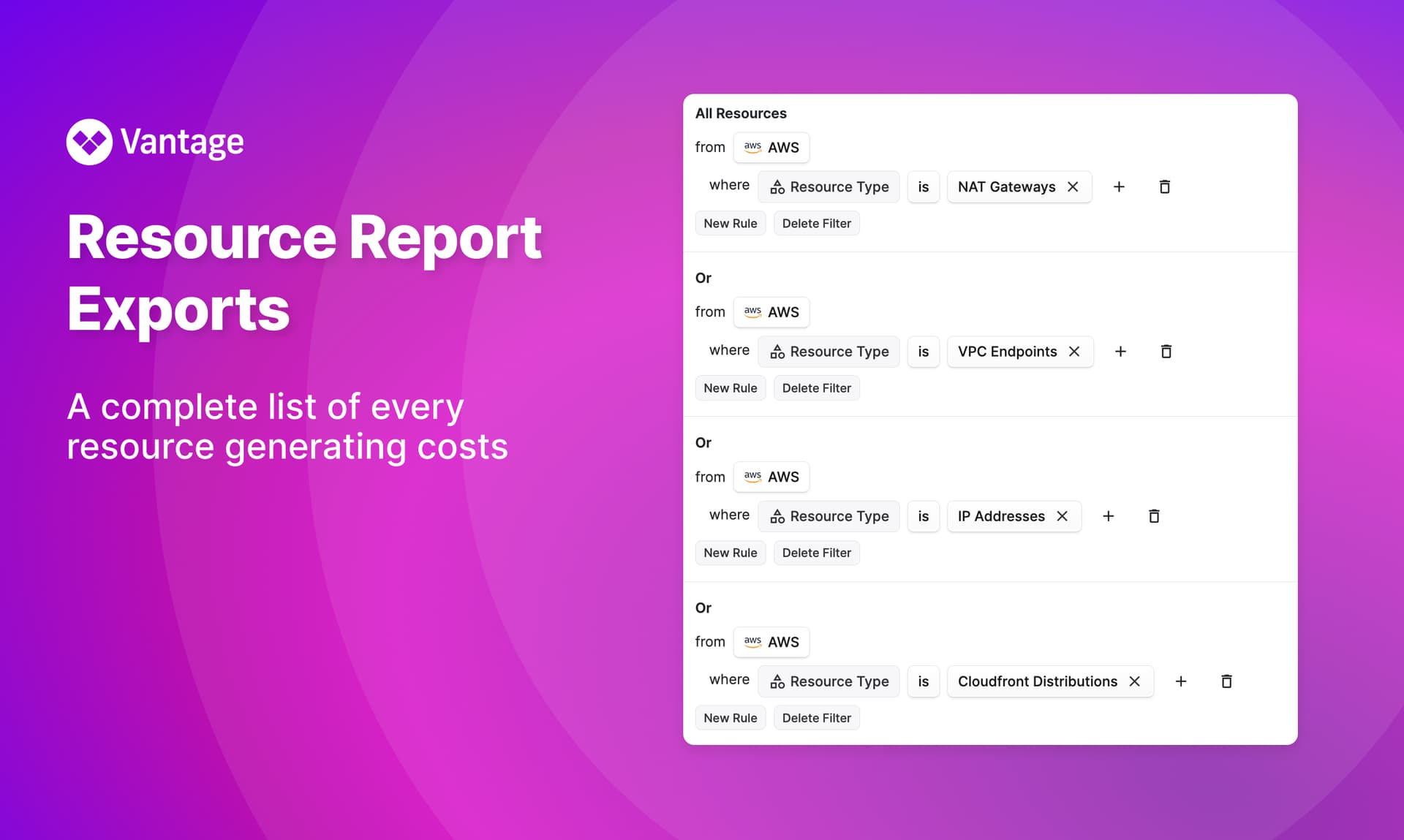
Exporting all Cloudfront distributions from a resource report.
Today Vantage announces the ability to export active resources from resource reports. This allows customers to get a full list of cloud resources that are accruing costs in AWS, Azure, Snowflake, and MongoDB.
Previously it was possible to build reports of resources and filter on multiple dimensions including "Resource Type" and "Account". Now, all of these reports can be downloaded as zipped CSVs. We have heard of a few use cases for exporting these lists of resources. Namely:
- Exporting all RDS or ElastiCache instances to a CSV to audit that the instances in use line up with reserved instances that have been purchased by the organization.
- Exporting NAT Gateways to do further analysis of networking traffic patterns.
- Downloading all Virtual Machines in use for Azure to analyze rightsizing opportunities.
To export resource reports, visit the "Active Resources" tab in the Vantage console and select "Resource Reports" on the left. By clicking into each report you can access the download button in the top right. Each report is exported as a zipped folder of CSV files, where each file represents the resources for a specific service. A link to download this file will be emailed to you or another use you select in your organization.
This feature is now available for all users, including users in the free tier. Visit any resource report and click the "Download" icon to export resources. For more information, please consult the resource reports documentation.
Frequently Asked Questions
1. What is being launched today?
Today, Vantage is launching resource report exports, the ability to download lists of resources from resource reports as a CSV.
2. Who is the customer?
The customer is any Vantage user who creates resource reports and wishes to export the data for further analysis.
3. How much does this cost?
There is no additional cost for resource report exports.
4. What is a resource report?
A resource report is a collection of active resources consisting of:
- A name
- A set of configurable filters which include:
- Provider
- Region (for AWS only)
- Account
- Resource type (EC2 instances, S3 Buckets, etc)
- Label
- UUID (also known as ARN for AWS)
- Metadata
- Tag
5. What providers are supported for resource report exports?
AWS, Azure, MongoDB clusters, and Snowflake queries.
6. What is the difference between a resource report and a cost report?
Both reports show the breakdown of your usage and costs. While a Cost Report is primarily a way to view your costs on an accrual or reporting basis, the Resource Report is a more granular view into the individual resources (such as EC2 Instances) within each Provider that generate costs.
7. What is the list of currently supported resources for inclusion in resource reports?
Please refer to our resource reports documentation for a list of supported resources.
Sign up for a free trial.
Get started with tracking your cloud costs.

