Vantage Launches Financial Commitment Reports
Vantage launches financial commitment reports. Use these reports to build your FinOps practice around metrics like effective savings rate, and demonstrate progress as you optimize cloud costs over time.
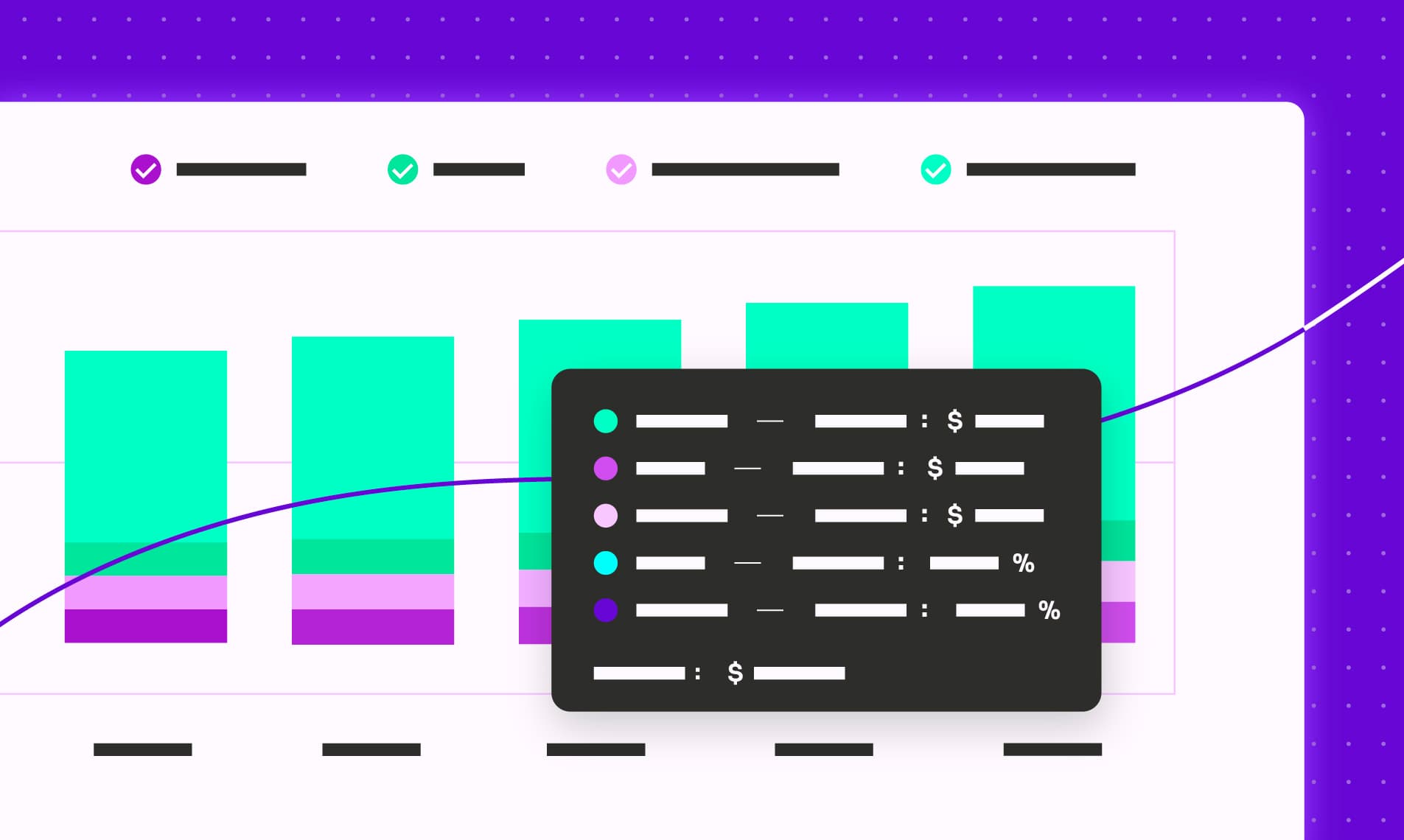
Today, Vantage announces the launch of financial commitment reports to help teams understand their overall discounted coverage and effective savings rate. FinOps practitioners are often held accountable for ensuring their company achieves its target effective savings rate. Commitment reports give practitioners the ability to create a custom set of filters and aggregations to drill into specific views of their infrastructure and ensure it’s being covered by financial commitments. This data is particularly helpful for teams negotiating AWS Enterprise Discounts (EDPs) and managing commitments across complex engineering organizations. This feature is currently available for AWS, with plans to expand to Azure and GCP in the future.
Previously, customers could view their Savings Plan coverage on the Overview page and Reserved Instance coverage on the Autopilot page; however, there was no unified view, and these existing views did not allow for filtering or custom aggregations. In addition, these views did not include other forms of discounts, such as EDP or Spot Instances. This made it difficult for users to narrow in on the exact resources that were not being covered.
Now, FinOps practitioners with connected AWS accounts can create custom reports filtered to specific accounts, tags, and services to see the breakdown of costs that are On-Demand, covered by Reserved Instances, covered by Savings Plans, covered by Spot Instances, and impacted by EDPs. Once these reports are saved, they can also be added to dashboards so that teams can see the coverage related to their resources.
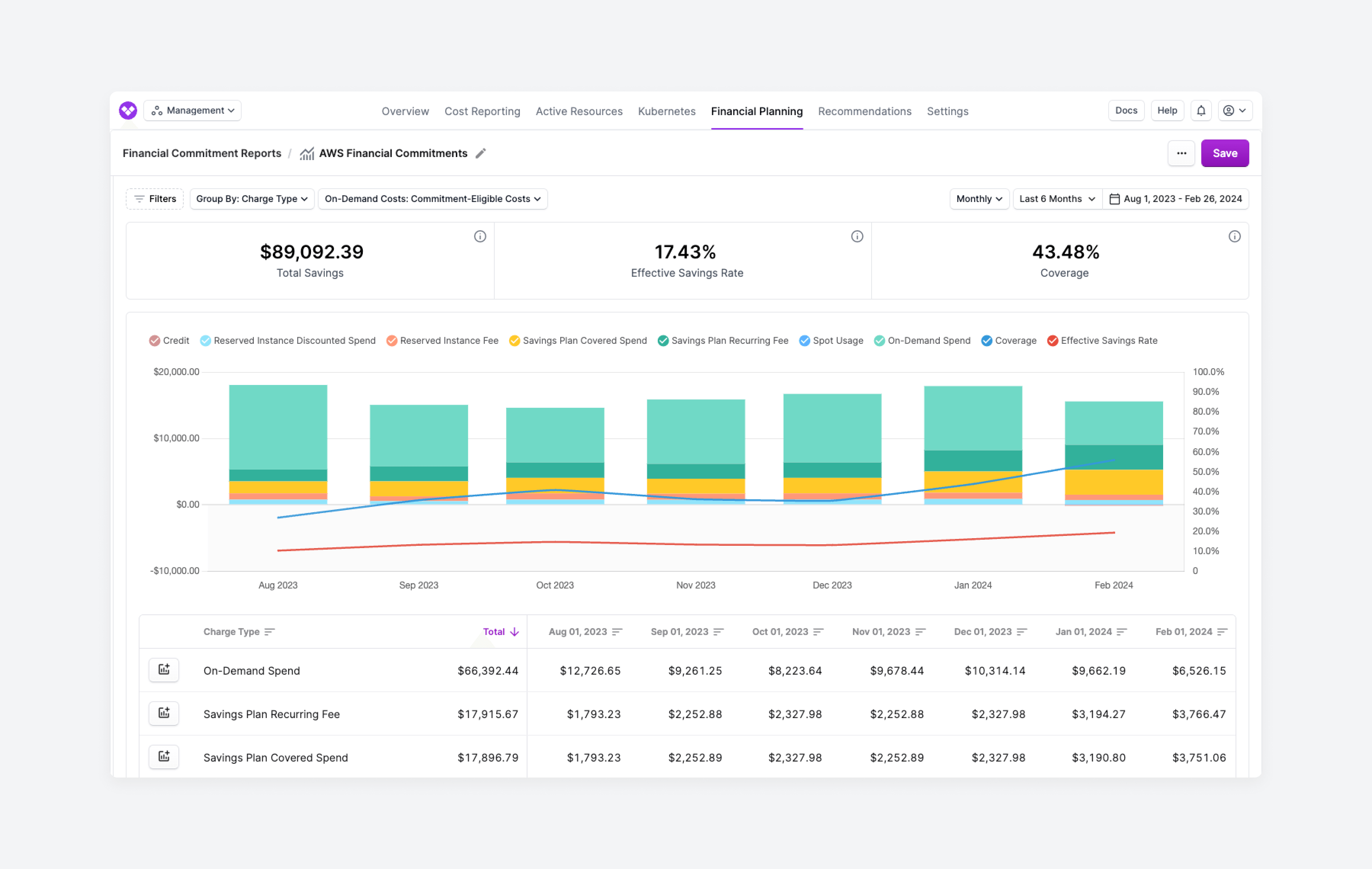
A Vantage financial commitment report in the console
This feature is now available for all users. To get started, navigate to the Financial Commitment Reports page, under Financial Planning, and open the default report. If you want to read more about how to use these reports, see the documentation.
Frequently Asked Questions
1. What is being launched today?
Today, Vantage is launching financial commitment reports to help teams understand their overall discounted coverage and effective savings rate. These reports can be used to track changes over time as well as dig into new usage patterns.
2. Who is the customer?
The customer is any Vantage user who has connected AWS accounts and uses Reserved Instances, Savings Plans, EDP discounts, or Spot Instances.
3. How much does this feature cost?
This feature is free to all users.
4. What are the different types of discounts taken into account?
Financial commitment reports track Savings Plans, Reserved Instances, Spot usage, and EDP discounts for AWS costs.
5. Which dimensions can I filter by?
You can filter by service (e.g., Amazon EC2), account, billing account, commitment type (e.g., On-Demand), charge type (e.g., Spot Usage), category (e.g., Compute Instance), subcategory (e.g., AP-Requests-Tier1), instance type (e.g., m5.large), region, and tag.
6. Which dimensions can I aggregate by?
You can aggregate by charge type, commitment type, service, account, billing account, region, category, subcategory, instance type, and tag.
7. What is effective savings rate?
Effective savings rate is used to measure the impact of the purchased financial commitments, as well as discounts, refunds, and credits. Utilizing financial commitments with higher discounts will improve the effective savings rate.
$$ 1 - \frac{Discounted\ Spend}{On–Demand\ Equivalent\ Spend} $$
8. Can I add these reports to a dashboard?
Yes, these reports will be displayed in the dropdown on the dashboard edit page.
9. Can I control user access to these reports?
Yes, any customer utilizing team management can control access to these reports.
10. Can I manage these reports through the API or Terraform?
Not at this time; however, this feature is on our roadmap.
11. Can I see commitment utilization on these reports?
Not at the moment, but we plan on expanding visibility into your utilization in the future.
12. What is included in the On-Demand Spend portion?
This portion of spend is narrowed down to just the cost categories that can be covered by Savings Plans or Reserved Instances. We do have plans in the future to optionally expand this report to all spend so that customers with EDP discounts can create customized views.
13. How is coverage calculated?
Coverage is the percentage of cloud spend covered by financial commitments, like Reserved Instances and Savings Plans.
$$ \frac{Covered\ Use}{Covered\ Use + \ On–Demand\ Use} $$
14. Can I see discount coverage for a specific Cost Report?
Not at this time.
15. What cost providers are supported?
Currently, financial commitment reports are available only for AWS. Supporting more cost providers is on the roadmap.
16. Can I model future financial commitment purchases?
Currently, Savings Planner is available to model Savings Plan purchases. Autopilot recommendations can be used to view Reserved Instances.
17. Can I export a financial commitment report?
Not at this time; however, this feature is on our short-term roadmap.
18. How far back historically can I view for these reports?
You can view back as far as your account’s retention period. By default, this is six months.
19. Which services are supported in these reports?
When viewing Commitment-Eligible costs, the following services are included:
- Amazon EC2
- AWS Lambda
- Amazon SageMaker
- Amazon RDS
- Amazon ElastiCache
- Amazon OpenSearch
- Amazon EKS
- Amazon ECS
When viewing All Costs, any service will be able to be viewed.
Sign up for a free trial.
Get started with tracking your cloud costs.

